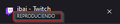How to delete subtitle tin tab?
The last update added a subtitle in some pages, but it don't show the group well, in the image you can see how shitty is when you see the subtitle in narrowtab, is there any way to change this or see the tabs in the previous actualitzation way?
Изабрано решење
Hola, Puedes habilitar el modo compacto, reduce el alto de las pestañas y barras quitando el subtitulo de las pestañas: https://support.mozilla.org/en-US/kb/compact-mode-workaround-firefox
Si se ha resuelto agradeceríamos marcar la consulta como solucionada para que sirva a otros usuarios. Gracias
Прочитајте овај одговор са објашњењем 👍 0Сви одговори (1)
Одабрано решење
Hola, Puedes habilitar el modo compacto, reduce el alto de las pestañas y barras quitando el subtitulo de las pestañas: https://support.mozilla.org/en-US/kb/compact-mode-workaround-firefox
Si se ha resuelto agradeceríamos marcar la consulta como solucionada para que sirva a otros usuarios. Gracias