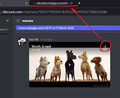Firefox now closes the tab with the file download link that I only wanted to open
Before the update I used the middle mouse button to open file links in a new tab. There was a dialogue box if I want to download the file. And if no, it left the link in the address bar of the new empty tab.
Now if It automatically closes the tab after I click it to open with middle mouse button. What do I need to change to keep the tab open?
Image: Discord file download link I choose to open in a new tab and the tab that I don't want to close.
My problem is similar to question https://support.mozilla.org/en-US/questions/1370409 and likely comes from the same firefox update.
Сви одговори (1)
Hello, If you are having problems with how Firefox is handling file downloads that you can't resolve, or if you just want to start fresh, you can restore the default content types and actions by manually deleting the file that stores these settings. This article describes how Firefox handles downloads of different types of content, such as saving a file or opening an application installed on your computer, and how you can change that behavior. Manage file types and download actions in Firefox