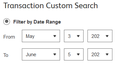drop-down menu for date cuts off at cibc.com and online.simplii.com
Both online.simplii.com and cibc.com display the same behaviour when selecting a date from a drop-down menu. When the date is 2 digits, the second digit is cut off. (Note: Simplii Financial is owned by CIBC, so I wonder if they use the same code...)
See attached image. In the first line "May 31" has been selected, but it displays "May 3". (Though the form sends the correct "May 31" data.)
Сви одговори (1)
You may have accidentally zoomed webpage(s). Reset the page zoom on pages that cause problems.
- View -> Zoom -> Reset (Ctrl+0/Command+0 (zero))
If you have made changes to Advanced font-size settings like increasing the minimum/default font-size then try the Default font-size setting "16" and the Minimum font-size setting "none" in case the current setting is causing the problem.
- Settings -> General: Fonts & Colors -> Advanced -> Minimum Font Size (none)
Make sure you allow pages to choose their own fonts.
- Settings -> General: Fonts & Colors -> Advanced
[X] "Allow pages to choose their own fonts, instead of your selections above"
It is better not to increase the minimum font-size, but to use the built-in Firefox Zoom feature.
- Settings -> General -> Language and Appearance -> Zoom