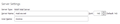Sent Email
My emails that I write and send are no longer going to my sent mail. I do not even know if the mail was actually successfully sent. Why is this?
Сви одговори (8)
Suggestion: Send email to yourself to confirm that mail is going out. Also, check your account settings to ensure that it is set to save sent messages and where.
This seems very odd as after getting your suggesting I sent a note to myself on my iPad and got it and it was in the sent on my iPad. Other emails on my iPad also worked and were in the sent. I did not do anything to change the settings previously or now. This has always worked and suddenly did not. Today I tried on my computer to send a test to myself and it worked and I have it in my sent on my computer. I have it in my inbox on my iPad but not in my sent there. My sent, as far as I knew, was online and should be the same on all of my devices. Items sent from my iPad or iPhone duplicate to each other but if I send from my computer it does not show in my sent on the iPad or iPhone. I can assure you that this is new issue and has nothing to do with any changes I made as I have made NONE. I cannot even tell you why it is "sort of" working now. Any insights?
I need to add to my previous message. After my test that worked I sent a actual email to a third party and it did NOT show up in my sent folder. This is really NOT acceptable. I need these copies to properly correspond. Whatever was changed at Mozilla has broken my email client. I hope I do not need to leave Mozilla in order to work properly.
Puzzling. Generally, if your mail in sent folder is not viewable on your photo or tablet, it means that the server setting on PC is different from that on phone. That is, one may be POP and the other IMAP. I suggest verifying that they are alike. It seems that the PC is set to POP. At least, that is how it appears. You can verify that at Accountsettings>Serversettings. The phone and ipad don't relate to this problem, so let's just focus on the PC. I understand sending from phone doesn't work, so your checking server setting will tell us what that issue is. Your not seeing mail in sent folder is problematic because it doesn't appear consistent. What you're experiencing has not affected others, or we would have thousands of complaints. Please repeat the sending to a third party and watch to see if message may be ending up in trash or elsewhere instead of sent folder. Please also confirm that setting for sent folder is what you want. Thanks.
This is what my Server Setting looks like
This gets stranger and stranger..... I sent out 4 emails: 2 to a friend, one to a group and one to my brother. The ones to my friend and the group all showed up in my online (IMAP) sent folder and the one to my brother ended up in my local sent folder. Any ideas?
I agree; nothing makes sense from what you posted. All I could suggest would be to do a full uninstall and reinstall, although I don't know if that would resolve your issues.
I thank you for trying but I will have to seriously consider if I am to do this, the trouble it would take to "maybe" fix this is worth it. I will still have to think about using a different client.