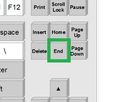Bookmark Folders
I have many bookmark folders with many items in each folder. Some folders have many,many items in those individual folders. To scroll down the many items I have in a folder takes time. Is there any shortcut I can use to get to the end of the list in a folder without scrolling down for five minutes to get to the end of a list? I have looked in the Firefox website but I have not seen this question. I have many folders that have a lot of items I have bookmarked. Thanks for any help you can give.
Изабрано решење
For me, "End" key on keyboard works, if I understand your issue correctly.
Прочитајте овај одговор са објашњењем 👍 2Сви одговори (2)
Одабрано решење
For me, "End" key on keyboard works, if I understand your issue correctly.
Thanks for the help. It works. I'm very computer literate but never thought of that. Never expected to get such a fast reply so I'm very glad I joined this forum.