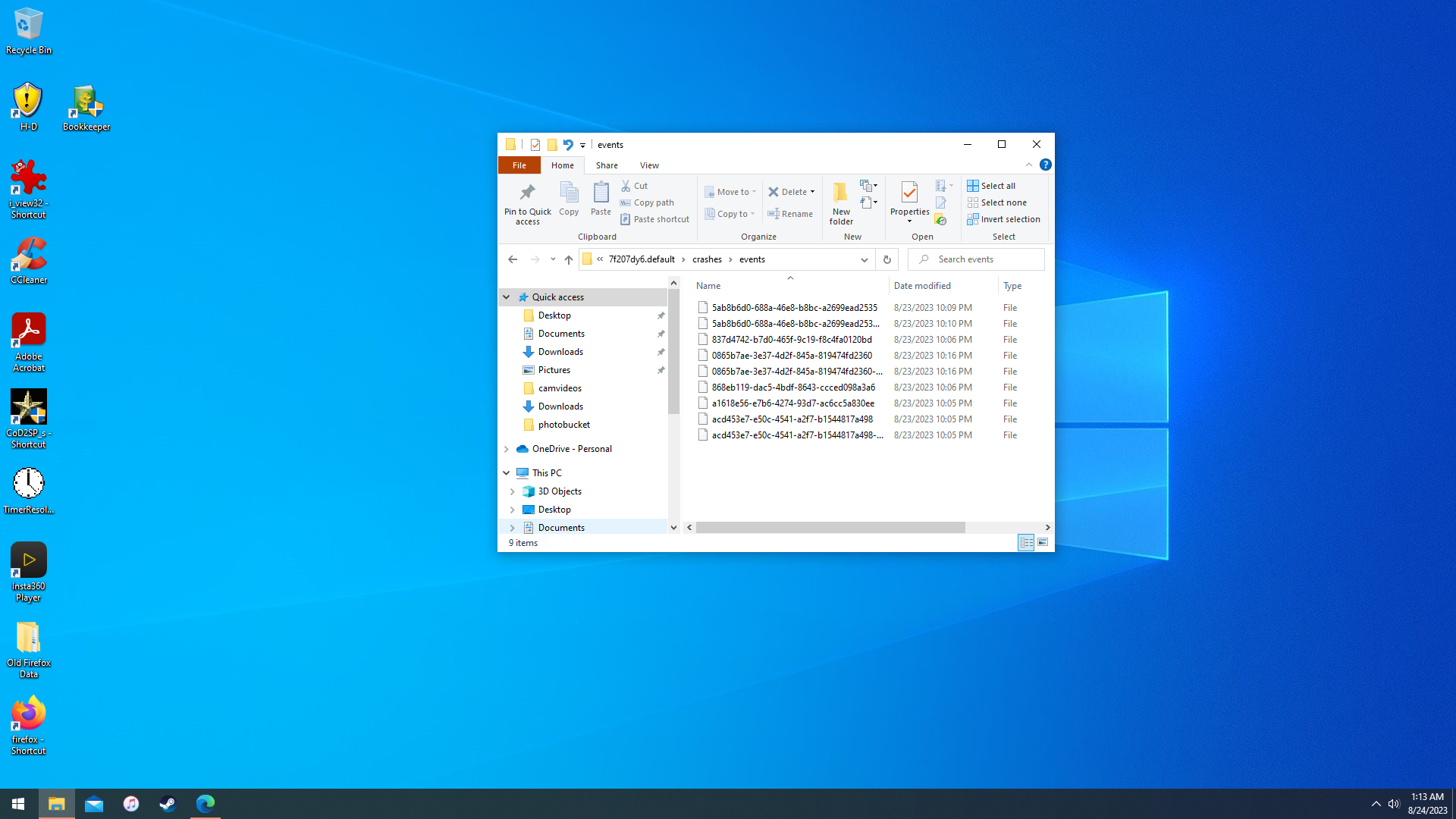FIREFOX CRASHING
this evening the browser would open and crash to desktop .I tried refreshing it, restarted my computer, tried to start it in troubleshooting mode and still crashes, uninstalled and reinstalled firefox, but it wouldn't complete the installion
Сви одговори (2)
We're sorry to hear that your Firefox seems to be crashing when you open it. Please perform the following steps to give us a crash report ID that helps us find out more about the cause of the crash.
- On the keyboard, press [Windows] The image "Windows key" does not exist. + [R]. This should bring up a Run window that contains a text field.
- In that text field, type %APPDATA% and press Enter. An explorer window should open.
- From that explorer window, double-click on the Mozilla folder, then double-click on Firefox and then on Crash reports. Double-click on submitted.
- Now, you should see a list of files that contain reports. Go to View > Arrange Icons by > Modified to get the most recent files at the top of the window.
- Open the most recent 5 files with a text editor and copy the IDs.
- Paste each ID with bp- into the reply window on the forums.
Thanks in advance!
You can find more information and troubleshooting steps in the Troubleshoot Firefox crashes (closing or quitting unexpectedly) article.
Crash ID: bp-a3fc58e7-2410-4492-8ab6-31f880230824 8-23-2023 10:32pm Crash ID: bp-842dc717-5be6-4116-b2dd-c77ce0230824 8-23-2023 10:18pm Crash ID: bp-306c4546-db57-4db3-b90c-21d810230824 8-23-2023 10:10pm Crash ID: bp-68e59aad-cdbe-4879-8d73-664aa0230824 8-23-2023 10:16pm Tried again today and the same crash happened TIA