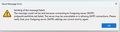Thunderbird won't send Earthlink emails
I got a new computer and installed Firefox and Thunderbird and added all my emails from the old computer to the new one and set up the ingoing and outgoing settings for each email address. When I tried to send out an email with my earthlink email address I got this error message attached. It downloads incoming messages with no problem, but it won't send. I haven't tried to send from my gmail account yet.
Сви одговори (3)
What are your settings? Try smtpauth.earthlink.net on port 587, STARTTLS, normal password, email address for User Name.
It had the wrong port so I changed it to 587, and then it said the authentication method did not support "encrypted" password, so I changed that to normal password, then it just said it didn't support my authentication method and I should change it. That was after it told me to change it to normal password. I hate it when all these problems happen with a new computer setup. It is downloading everything and the old computer Thunderbird deleted them from my webmail, but now it keeps them there. Anyway your answer was great as far as the port since it had the wrong one. I just can't figure out what it wants in the password choice. thank you for your help.
The user in the topic cited in my first reply mentioned that changing to normal password didn't take effect until TB was restarted.