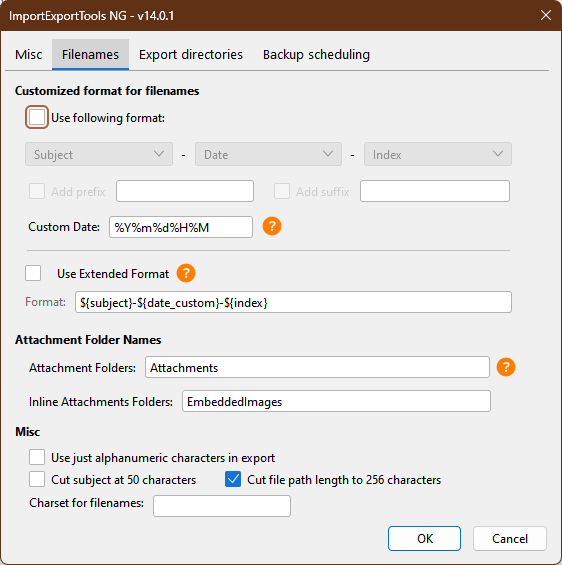Drag and drop emails on local drive folder
Hello, It's there any option/setting in mozilla thunderbird for drag and drop emails to local drive folder and save them under another filename that the standard "Subject" name? I don't know if i'm clearly enough, that's why i want to make a briefly description of the operation i want and the way the emails i want to appear in my folder. I drag and drop an email to my folder and this email has the filename represented by the "Subject" of that email. Can i change the way emails are saved ? Or can i drag and drop emails from one sender in separate folder ?
Сви одговори (3)
This is not clear to me. Are you saving in a folder in Thunderbird and wanting the subject to be changed? You can drag messages from one folder to another, but that doesn't appear to be what you want.
No, i want to drag and drop an email to my desktop and i want another another saving filename for that email, except the standard “Subject” filename.i want that email not to be saved by title and to be saved by another filename (sender/receiver/date etc) Thank you
Use the ImportExportTools NG add-on to customize the names of exported messages. See attached picture.