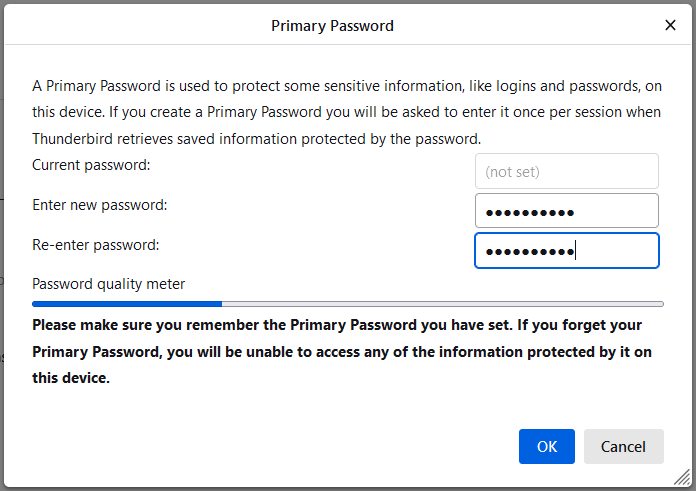Password required
I get this popup all the time especially during my emails. Password required - Mozilla Thunderbird. Please enter your primary password. How do you get rid of this? I don't get emails and this appears during my use of applications. I have an Apple.
Измењено
Сви одговори (1)
Please read this article to get rid of that Password prompt: https://support.mozilla.org/en-US/kb/protect-your-thunderbird-passwords-primary-password
Only follow the Change your Primary Password and Remove your Primary Password sections. Do not follow any instructions from the "Reset your Primary Password" section. That will delete all your emails.
After reading the article to locate the area to change the Primary Password, only type your password in the "Current password" box. Then leave the two boxes underneath that empty. Then click the OK button at the bottom. The password should now be gone.
Screenshot: