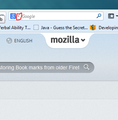I'm unhappy with "Ask.com." search Engine with Firefox 26.0, How; can I change that?
I have used "Firefox" browser a lot, but am very unhappy with "Ask.Com" as a search engine on the latest version 26.0 It just keeps taking you in circles and takes forever to get to the site you want. How can I remedy this? I read somewhere that "Ask .Com" comes as part of the latest Firefox versions. Do I have to go to another browser to fix this. I will not continue to use "Ask.Com." Also, I read that Firefox does not support "Google.com." I like the "Google "search engine. Please give me your best advice. Thanks! Wesburns
Изабрано решење
You can use the SearchReset extension to reset some preferences to the default values.
Note that the SearchReset extension only runs once and then uninstalls automatically, so it won't show on the "Firefox > Add-ons" page (about:addons).
You can start Firefox in Safe Mode to check if one of the extensions (Firefox/Tools > Add-ons > Extensions) is causing this issue.
- Do NOT click the Reset button on the Safe Mode start window.
- https://support.mozilla.org/kb/Safe+Mode
- https://support.mozilla.org/kb/Troubleshooting+extensions+and+themes
If you do not keep changes after a restart or otherwise have problems with preferences, see:
Прочитајте овај одговор са објашњењем 👍 1Сви одговори (4)
Hello wesburns,
For your search engine, to change it back to Google click on the small Drop-down Arrow Button Next to Yahoo icon in the Box, and then select Manage Search Engine or Select Google if you see it already listed there.
Измењено
I don't find a drop-down arrow by Yahoo Icon in the Box, so I can't select Manage Search Engine. I'm running OS 10.9.1 Mavericks. Any other suggestions? Thanks!
Одабрано решење
You can use the SearchReset extension to reset some preferences to the default values.
Note that the SearchReset extension only runs once and then uninstalls automatically, so it won't show on the "Firefox > Add-ons" page (about:addons).
You can start Firefox in Safe Mode to check if one of the extensions (Firefox/Tools > Add-ons > Extensions) is causing this issue.
- Do NOT click the Reset button on the Safe Mode start window.
- https://support.mozilla.org/kb/Safe+Mode
- https://support.mozilla.org/kb/Troubleshooting+extensions+and+themes
If you do not keep changes after a restart or otherwise have problems with preferences, see:
I was able to solve this issue through a website about resetting Firefox to it's original defaults. Thsnks for the help received!