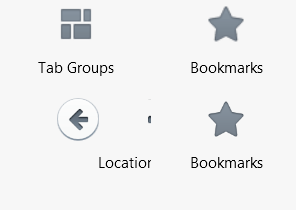upgraded to Firefox 40.0.3, back button now looks like a triangle instead of an arrow
I upgraded Firefox to version 40.0.3, and now the back button looks like a solid dark gray triangle pointing down and to the right.
On the toolbar customization page, if I drag the location bar off the toolbar, it shows a left arrow, though is still a little odd looking. Drag it back onto the toolbar and it shows the triangle.
How do I get a normal back arrow instead of a southeast pointing triangle?
Alla svar (5)
I have a similar defect as of Firefox 40 - due to a UserStyle I am using.
What modifications do you have to create that separate 'forward' button split from the 'back' button?
I haven't changed anything in a long time, but looks like I have the "Classic Theme Restorer" add-on running.
Do you happen to have that installed and enabled?
I don't use CTR. I only user CSS or UserStyles to modify the UI.
Since you didn't provide a listing of your installed extensions, see this: https://support.mozilla.org/en-US/kb/troubleshoot-extensions-themes-to-fix-problems
I'll check that, just hesitate to mess with it and lose tabs / bookmarks / history / etc.
Another problem since the update to 40, sometimes in the address bar, the URL disappears in every tab. The URLs are replaced by the phrase "Search or enter address" and I haven't found a way to get the URLs to show back up short of shutting Firefox completely down and restarting it. Then, if I do the wrong thing (yet to determine what that is, but suspicious it is running a search from the address bar) the URLs disappear again.
When this happens, if I type something like about:addons in the URL bar, instead of taking me to my add-on page, it just refreshes the current page.
Frustrating
This is likely a problem with an extension or theme that isn't working properly in the current release.
Could by post the extensions list in a reply?
You can find the installed extensions on the Help > Troubleshooting Information page.