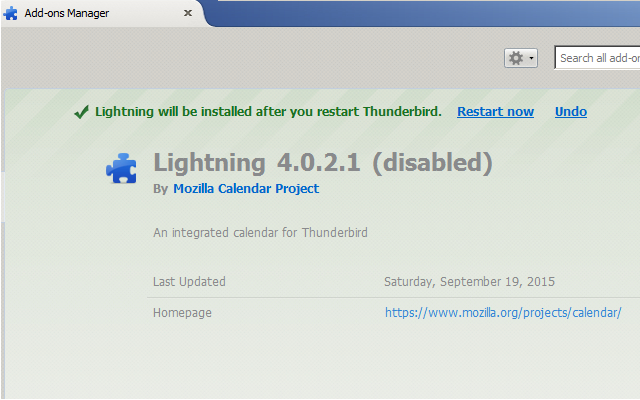Where's my calendar? Restarted 4 times and no calendar!
Lightning calendar updated yesterday and now it's disappeared. Win 7 OS. Restarted Thunderbird 4+ times and still no calendar. What's up?
Vald lösning
Thanks so much christ1. Installing in safe mode worked. I was lost without my calendar. Hopefully it won't happen again.
Läs svaret i sitt sammanhang 👍 0Alla svar (7)
Open the Add-ons Manager and locate the entry for Lightning. Create a screenshot and attach it to your reply. http://support.mozilla.org/en-US/kb/how-do-i-create-screenshot-my-problem
Screen Shot
Try the following: Click 'Undo' and restart Thunderbird. This should revert Lightning to the previous version 4.0.2.
Then open the Add-ons Manager again and check for updates via the little gear icon drop-down menu at the top. This should download the latest version 4.0.2.1 and install it. Restart Thunderbird again.
In best case you're done now. In worst case you're at the same point as now. In the latter case we'll have to look into other ways to install Lightning properly.
There are a few users who reported this kind of problem, and you appear to be one of them (me too by the way). In any case, your calendar data will not be lost.
Thanks for your help christ1 but no luck. Tried it several times and still showing v4.0.2.1
christ1 said
Try the following: In best case you're done now. In worst case you're at the same point as now. In the latter case we'll have to look into other ways to install Lightning properly.
I tried a system restore but version 4.0.2.1 is still there and still no calendar. Any chance reinstalling the update will work? Is version 4.0.2 available for download?
I tried a system restore but version 4.0.2.1
System restore is useless as it doesn't cover the Thunderbird profile.
The reason why the Lightning install doesn't complete properly isn't entirely clear. One possibility is that anti-virus software is interfering with the install. It is quite likely that this will happen with 4.0.2 as well, so reverting to 4.0.2 isn't really a solution.
Can you try with your anti-virus software temporarily disabled? If in doubt, start *Windows* in safe mode with networking enabled, and then try to get Lightning installed.
Vald lösning
Thanks so much christ1. Installing in safe mode worked. I was lost without my calendar. Hopefully it won't happen again.