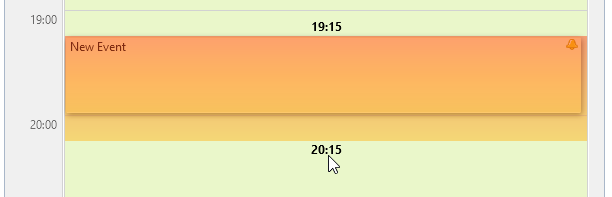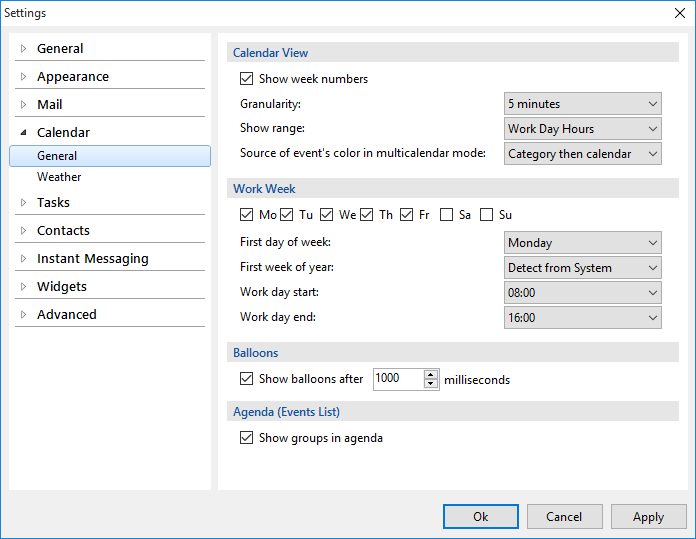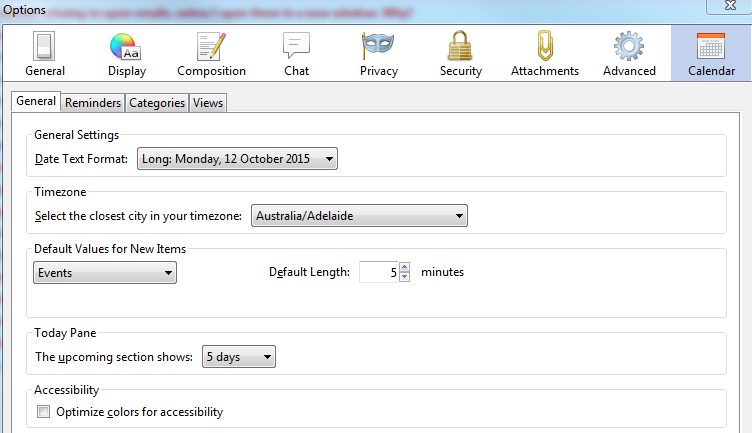How to define the time slot granularity?
Hi everyone, I want to define the granularity of events using the drag-and-drop to extend the beginning/end of appointments. Right now I can only work on increments of 15 Minutes. The same rings true to a double click on the calendar. The start time is always :00, :15, :30 or :45. I took a look at the config file (Options > Advanced > Config Editor) but I couldn't find anything.
I would like to be able to use the mouse to set the increments to 5 minutes. I know I can do this on the event's window, but it's much faster doing this with the mouse.
Is it possible to change this setting anywhere?
Thanks!
Alla svar (4)
Options > calendar >General might be a much easier place to change settings.
Hi Matt, thanks for the reply. But this is not really what I asked.
Or were you just suggesting where such feature could be?
When I was searching for a solution to this I found on google that another email software has exactly this.
See screenshot
Cheeers
No, I am telling you where the calenard options are.

Hi Matt, thanks for getting back at me.
But sorry, changing the "Default Length" doesn't help. I said in my question: "using the drag-and-drop to extend the beginning/end of appointments." ... "I would like to be able to use the mouse to set the increments to 5 minutes."
I know I can change this settings in the event window. But I wish to change this with the mouse. When I drag and drop the event it will always "snap" to full values of :00, :15, :30 or :45.
Changing the "Default Length" doesn't change this behavior.
Cheers!