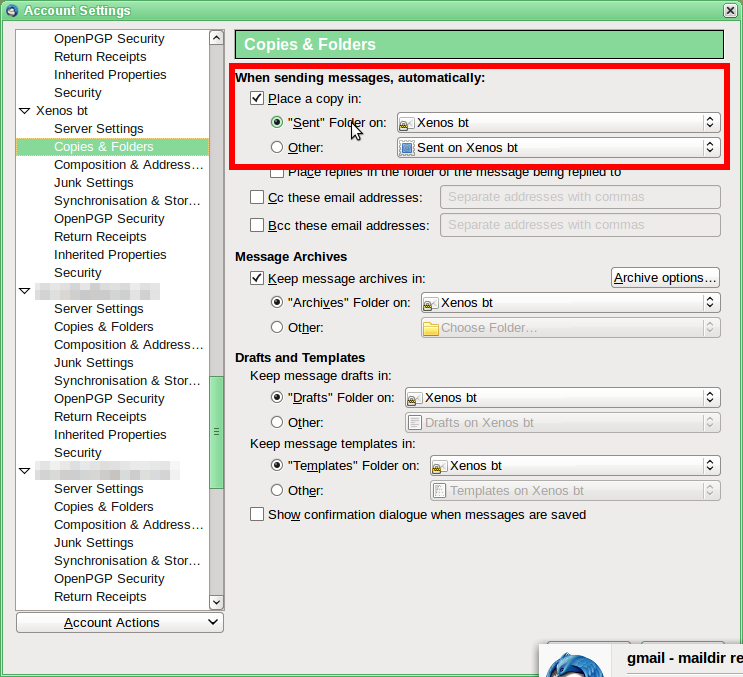Sometimes when I send an email, it does not show up in the "Sent" box. It just disappears with no record. But then I well get an answer from recipient. Why?
Sometimes when I send and email it does not show up in the "Sent" box and it just disappears. Then, I will get an answer from the person who the email was sent to....but my sending of it has still not showed up in my sent box. Very unnerving particularly if it has been an important send and it has just disappeared without any proof that I sent it or and copy for me to re send....
What is happening?
Alla svar (5)
Does the affected account use IMAP? Two things happen when you send; the message is routed to an SMTP server for sending to the client, and secondly, the message is copied to the Sent folder. If the account uses IMAP, this second operation might fail but without affecting the first action. So your message is sent but no copy is made in the Sent folder.
Usually there is a warning that "write to Sent failed" but you haven't mentioned this.
As an experiment, you could try changing the setting for where sent messages are stored. You could use the Sent folder in your Local Folders. Then the write to Sent would be a purely local action and would remove the dependence on the IMAP server.
If the account uses POP then it's already using a local folder and I'm out of ideas.
Thanks for trying to help. I looked at the tools/account settings but could find nothing along the lines you have suggested.
See attached.
This was helpful in helping me find the place where "sent" is checked off.
So, the settings are OK...that's not the problem...Still do not know what it is.
Thanks again
The proposed solution is OK for one computer accessing the e-mail account, but what if there are multiple computers accessing / monitoring the same account? If we follow what was suggested, only the computer that sent the message will have a copy.