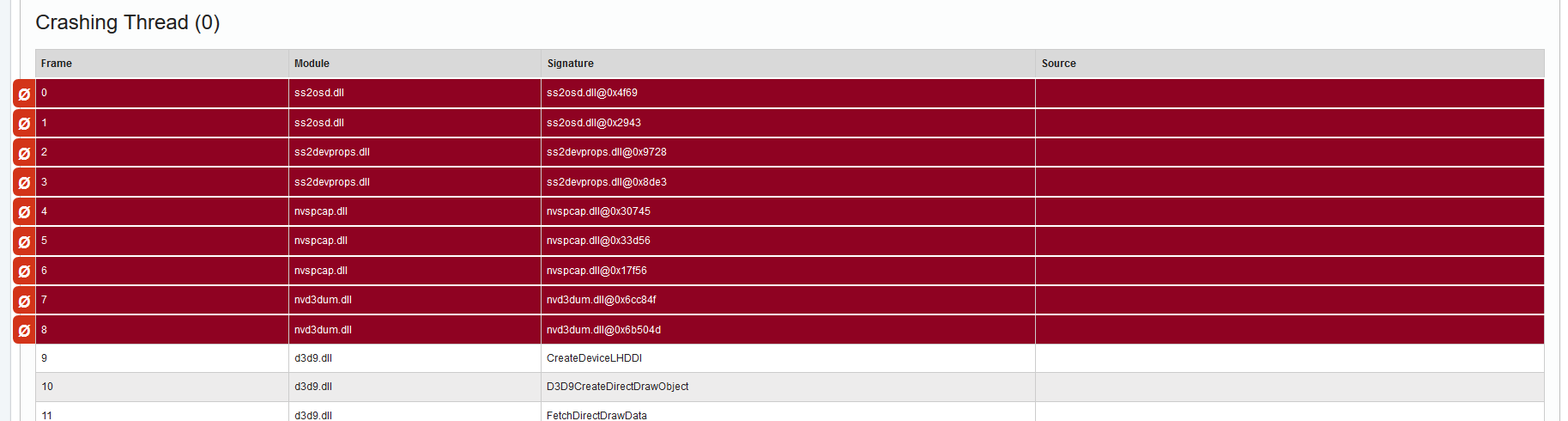Flash crash with XMP 2.0 memory enabled in bios
Hi there,
I'm currently using Firefox 44.0 on windows 10 64bit machine. I noticed for certain Facebook flash games that adobe flash player crashes. I tried the usual things of resetting Firefox, starting Firefox with no addons etc.
I investigated the issue further and noticed if I disable "Enable Flash Protected Mode" then the plugin works correctly. So I re-enabled the setting and the crash happened again.
In my bios I have a setting for xmp profiel memory. I have G.skill 2800 memory. By default memory runs at 2133. To use the 2800 you enable the xmp 2.0 profile (http://www.intel.com/content/www/us/en/gaming/extreme-memory-profile-xmp.html)
When I disable the xmp profile and have the "Enable Flash Protected Mode" on everything works. As soon as enable the xmp profile it no longer works
So to sum up:
Enable Flash Protected Mode disabled = WORKS
Enable Flash Protected Mode enabled = FAILS
Enable Flash Protected Mode enabled and XMP disabled = WORKS
Enable Flash Protected Mode and XMP disabled = FAILS
Why would xmp impact how the plugin works?
Ändrad
Alla svar (1)
After further investigations it turns out there could be an issue with sonic studio from Asus causing this issue: