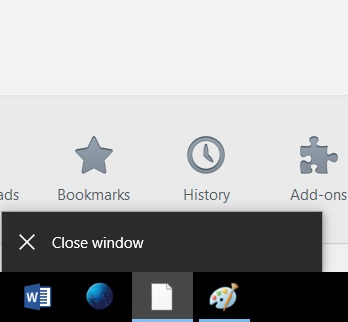Restore Taskbar Icon & Jump List Broken By Nightly? (Windows 10)
How can I restore the Windows 10 taskbar icon and jumplist features (i.e. pin, frequent)?
I installed Nightly 48.0a1 to test something (that worked) but now the taskbar icon and features are busted for release version (45) and beta (46). I've tried just about everything:
- Refreshed FF
- Rebuilt Windows icon cache
- Uninstalled and reinstalled nightly, beta, and release
- Deleted %APPDATA% content
- Deleted Mozilla registry keys from HKEY_CURRENT_USER and HKEY_LOCAL_MACHINE
In the screenshot, you'll see the icon is the generic "blank page with top right corner dog-eared" and the only option is "Close Window."
Thanks!
Ändrad
Alla svar (1)
Still not fixed, but here's a workaround to pin it to the taskbar:
TO ADD: In Explorer, right-click on firefox.exe and "Pin To Taskbar." That corrects the icon, and the frequent (jump) list somehow came back.
TO REMOVE: Enable viewing of hidden items, then delete from: %appdata\Roaming\Microsoft\Internet Explorer\Quick Launch\User Pinned\TaskBar
However: still no button to pin/unpin from taskbar, so behavior isn't normal.
Ändrad