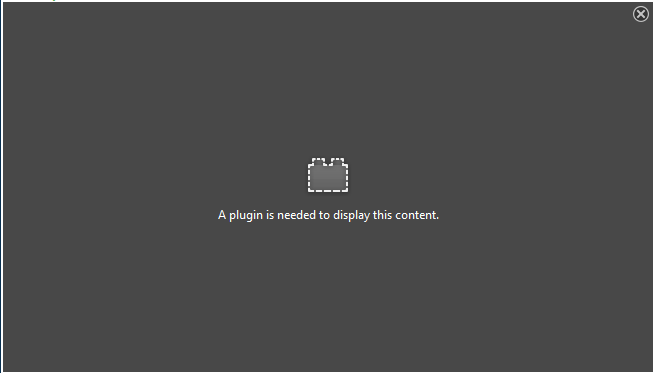My website http://www.rachmaninoffmidi.co.uk/ doesnt load fully
I have a website www.rachmaninoffmidi.co.uk which loads fully in IE, but only half the content is displayed when loaded in Firefox.
I don't know if this is the way I have Firefox loaded, or if all people who load my website using Firefox have the same problem.
Alla svar (2)
Hi there!
Your website MAY not be loading correctly due to a outdated plugin or your Firefox. You may have to update or reinstall the programs (normally its flash, because Firefox prompts you to update when a new one is here) to go to the site its from, and download the latest version.
I hope this helps! :D
EDIT: I can see your website clearly, pictures and all, because i have flash and Firefox updated to the latest version. I think it only happens to people who don't have a updated flash/Firefox. Normally the icon that needs a plugin (that MIGHT need flash, which is down there by the way). PICTURE:
Ändrad
Note that you also try to play an audio file via the <embed> tag. Playing the file via EMBED or OBJECT requires a plugin.
- <embed src="cellosonata3.wav" autostart="TRUE" hidden="TRUE">
Current Firefox releases can play this file with the built-in HTML5 media player if you use the <audio> tag.
- <audio width="300" autoplay="true" src="cellosonata3.wav">
See also: