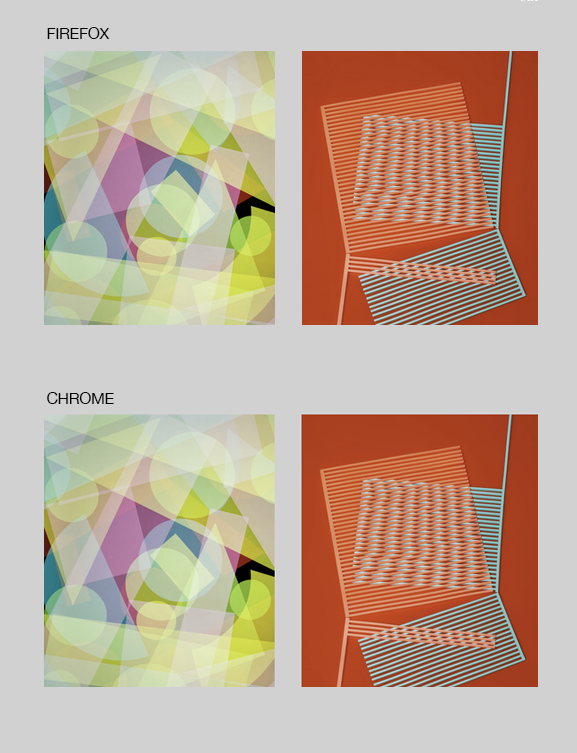how firefox displays color images
I've run into a weird issue using Firefox. one day it will display image colors correctly, the other day the same image is over saturated. same computer, same display. while Chrome will display the image correctly.
attached are screengrabs of 2 different days
Alla svar (3)
See if there are updates for your graphics drivers https://support.mozilla.org/en-US/kb/upgrade-graphics-drivers-use-hardware-acceleration
http://kb.mozillazine.org/Images_or_animations_do_not_load
https://support.mozilla.org/en-US/kb/fix-problems-images-not-show
But that wouldnt explain why day 1 - firefox displays oversaturated day 2 - firefox displays correctly day 3 - firefox displays oversaturated again.
This can be caused by a problem with the color profile for your display monitor or color profiles embedded in images. Try to disable color management to test if it is caused by a problem with color management. You can set the gfx.color_management.mode pref to 0 on the about:config page to disable Color Management. You need to close and restart Firefox to make the change effective. See:
You can open the about:config page via the location/address bar. You can accept the warning and click "I'll be careful" to continue.