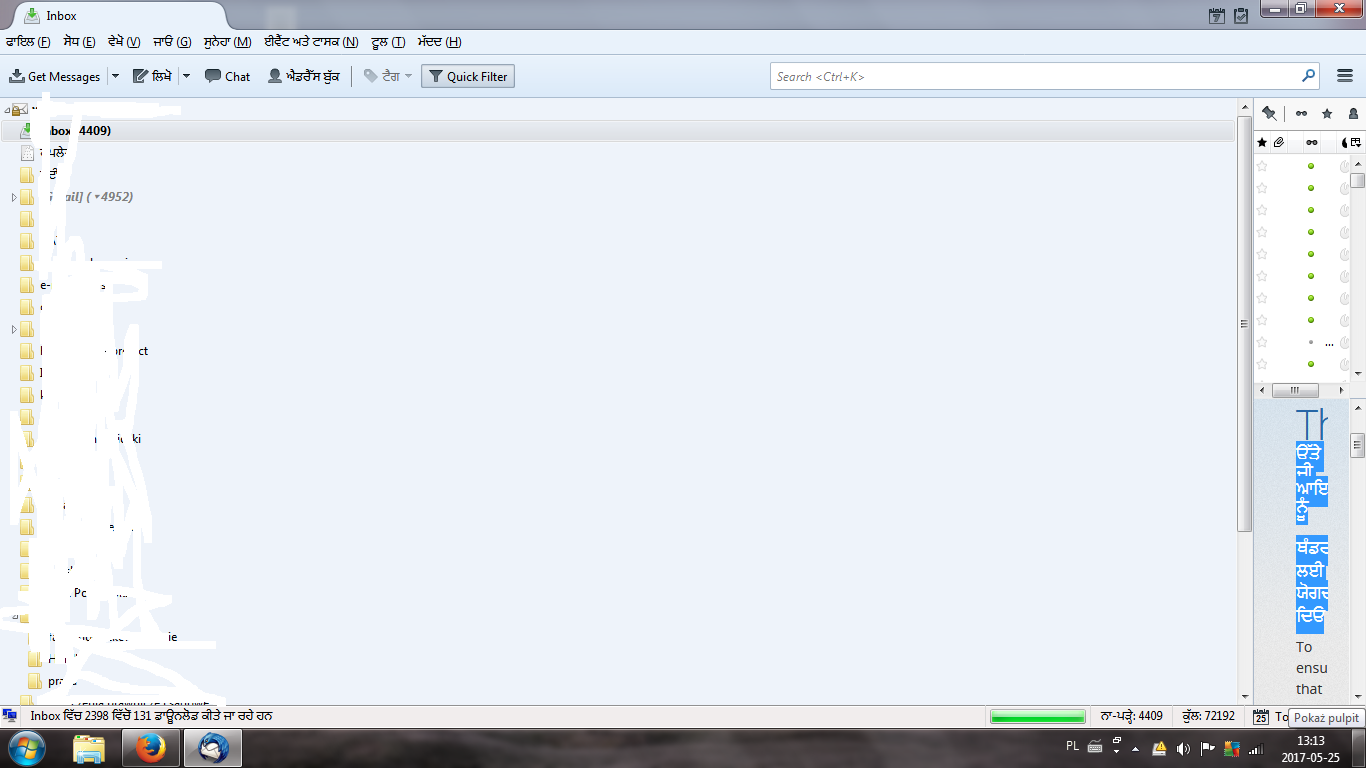Interface language change into language I don't understand
I turned on Mozilla Thunderbird today and the interface is in a language I do not understand. I cannot even identify this language, let alone find where I can change the language back to my native Polish or at least English or German. I am worried I may accidentally delete my e-mail since I do not understand the interface language. How can I restore the interface language? Can I do anything else other than re-installing the software? Was my computer hacked by someone who changed the interface?
My Windows interface in in Polish, and luckily it was not changed so I can use other programmes to check my email and write this message.
Alla svar (9)
Please post a screen shot https://support.mozilla.org/en-US/kb/how-do-i-create-screenshot-my-problem
Here is the screenshot: https://support.cdn.mozilla.net/media/uploads/images/2017-05-25-04-52-51-e35beb.png
What version are you using? Does problem go away if you start in safe mode? https://support.mozilla.org/en-US/kb/safe-mode-thunderbird
How can I use a safe mode if I do not understand the language of the interface and I have no idea where to click in order to start safe mode?
From the link I provided
"If Thunderbird is not running: Start Thunderbird in Safe Mode by holding down the Shift key while starting the application."
How very odd. It is an Asian language (I think).
Has Thunderbird automatically updated?
You can get other language versions here: https://www.mozilla.org/en-US/thunderbird/all/
Just pick the one you want, dowload and install it. It will install over your existing Thunderbird. Your settings, messages, accounts etc are stored separately and won't be affected.
Safe Mode did not help, there is still the same strange language (Hindi, according to online language identifier).
Zenos said ... Just pick the one you want, dowload and install it. It will install over your existing Thunderbird. Your settings, messages, accounts etc are stored separately and won't be affected. </blockquote>
I want this statement to be confirmed before I do something stupid. This would be the ideal method to switch from one language version to another language version.
In other words , I assume this is correct (please confirm) :
- There is no requirement at all to uninstall current version ?
- The existing current 'profile' will still be used by the freshly installed new language version ? (Meaning including all messages, Imap files, Settings)
THANK YOU for any assitance
Your two assumptions are correct.
No need to uninstall. The profile remains in place.