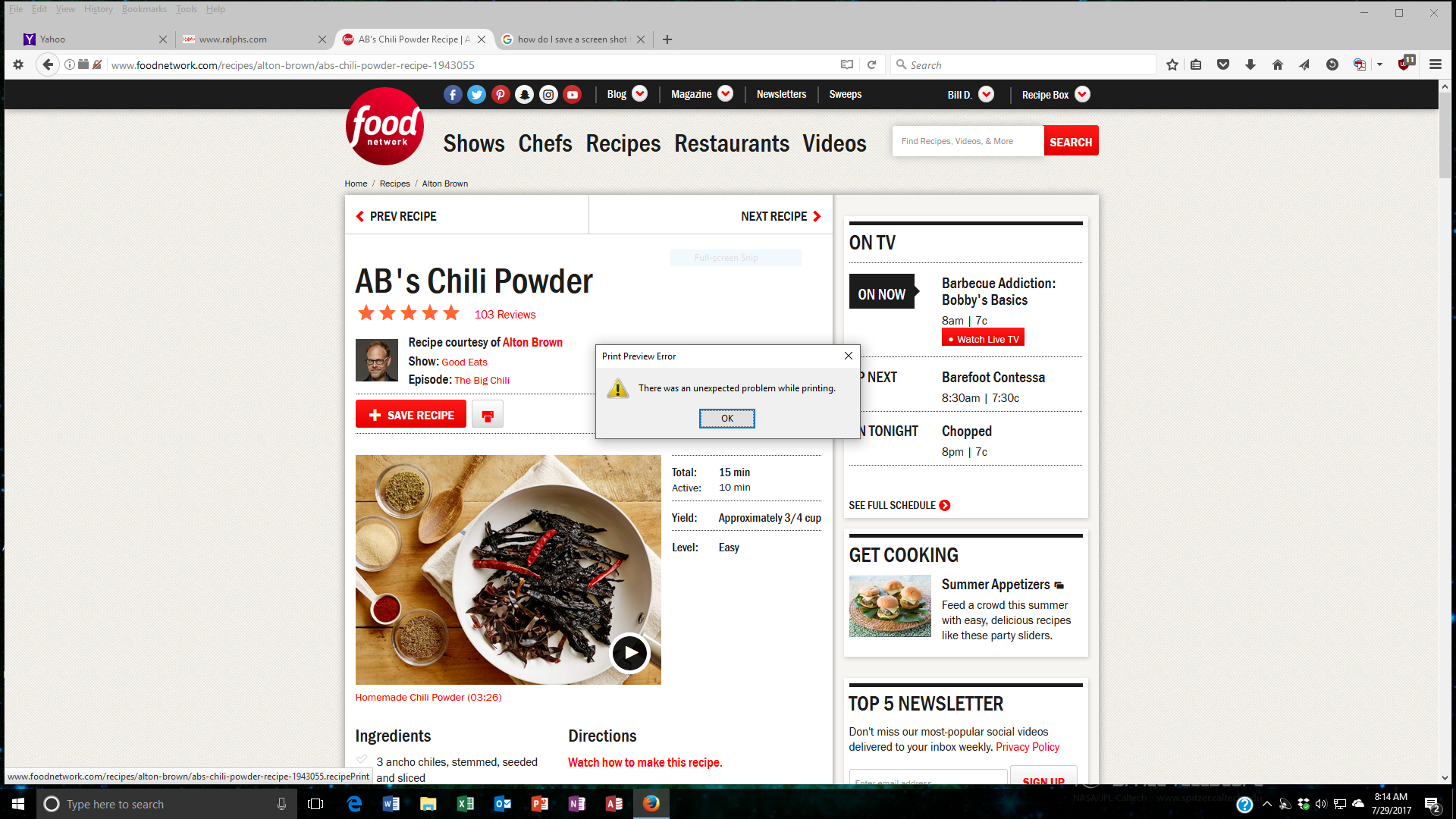I ask and ask and get no answer...for the last time why do I sometimes get an unexpected error while printing, generally to pdf?
I get ........ "There was an unexpected problem while printing." message when trying to print...It has been occurring intermittently. Have to reboot.. Windows 10....usually happens when trying to print to PDF.
If not fixed, will have firefox removed on my company's computers
Alla svar (6)
Hi
Please can you append a screenshot of this error to a reply to this thread and we may be able to find a solution for you.
Sometimes when I reboot it clears up, and I can print...now reboot doesnt help...only occurs in firefox, not edge,or chrome....now, I can not even get a printer properties window to change printers........default printer is actually an HP ink jet printer, and I try to change to microsoft to pdf option after that, but can no longer print in firefox...Too much trouble using your browser
you can try to use the task manager instead of rebooting. with task manager you can end the program.
to start task manager press ctrl+alt+del keys.
find the entry to the corrupted program running in memory then right click on it and select "end process"
I couldn't find your earlier thread (since you said "I ask and ask"), so apologies for any duplication.
Have you already tried the steps mentioned in this article: Fix printing problems in Firefox?
If you can try a different PDF virtual printer, this one is free and open source, or alternately has a paid business version with support: http://www.pdfforge.org/pdfcreator (you don't need to install their PDF viewer to use the printer driver)
You mentioned that this is an issue on multiple computers. Can you spot a pattern to it related to particular printers, Windows versions, sites, etc.?
Seburo said
Hi Please can you append a screenshot of this error to a reply to this thread and we may be able to find a solution for you.
databaseben said
you can try to use the task manager instead of rebooting. with task manager you can end the program. to start task manager press ctrl+alt+del keys. find the entry to the corrupted program running in memory then right click on it and select "end process"
have no idea what the "corrupted file" is in task manager