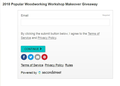Can't load form from sencondstreetapp.com
The site https://www.popularwoodworking.com/winshop uses an entry form from secondstreetapp.com. FF will not display it even though I have my ad blocker (ADblock) disabled. Any suggestions?
Vald lösning
RichardCrane said
That did the trick -- open frame displays form. Is there a setting blocking the display?
Maybe it's a setting if it's not an add-on. One issue that seems more common lately is Firefox's Tracking Protection feature. When it is blocking content in a page, a shield icon will appear at the left end of the address bar next to the padlock icon. This article has more info on managing this feature: What happened to Tracking Protection?.
Läs svaret i sitt sammanhang 👍 0Alla svar (8)
Make sure you are not blocking content.
Start Firefox in Safe Mode {web link} by holding down the <Shift> (Mac=Options) key, and then starting Firefox.
A small dialog should appear. Click Start In Safe Mode (not Refresh). Is the problem still there?
Same result after starting in safe mode
RichardCrane said
The site https://www.popularwoodworking.com/winshop uses an entry form from secondstreetapp.com.
How do you get to this entry form?
Start your Computer in safe mode with network support. Then start Firefox. Try Safe websites. Is the problem still there?
http://encyclopedia2.thefreedictionary.com/Linux+Safe+Mode Starting Any Computer In Safe Mode; Free Online Encyclopedia
The space in this screenshot clip should show entry form
https://screenshots.firefox.com/s7k24RjutWQ2SpC1/www.popularwoodworking.com
Ah. Is this what you mean?
Have you tried the Computer in Safe Mode?
If you right-click the blank area, does Firefox show a "This Frame" item on the menu? If it does, try expanding that and choosing Open Frame in New Tab. Will that display the form?
That did the trick -- open frame displays form.
Is there a setting blocking the display?
Thanks!
Vald lösning
RichardCrane said
That did the trick -- open frame displays form. Is there a setting blocking the display?
Maybe it's a setting if it's not an add-on. One issue that seems more common lately is Firefox's Tracking Protection feature. When it is blocking content in a page, a shield icon will appear at the left end of the address bar next to the padlock icon. This article has more info on managing this feature: What happened to Tracking Protection?.