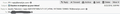Emails show up blank.
This has developed in the last 24-48hrs. Emails over 3 days old are listed in the inbox but open to a blank page. Also some older emails that were from (for example: sender A) open up blank but show a sender address of Sender B. Almost seems like the compression program has mangled all my emails and jumbled some of them together. See the below snipped capture images. The original email from Mr. L opens with a header from a Jewelry TV spam.
Any suggestions what might have happened to Thunderbird and how to correct it?
Vald lösning
commonly cause by anti virus programs messing with the compact and indexing processes. BAsically I recommend they not be allowed to play in the Thunderbird profile folder as they do not respect your data.
Right clicking the folder selecting properties and then repair will fix bad indexes.
Läs svaret i sitt sammanhang 👍 0Alla svar (1)
Vald lösning
commonly cause by anti virus programs messing with the compact and indexing processes. BAsically I recommend they not be allowed to play in the Thunderbird profile folder as they do not respect your data.
Right clicking the folder selecting properties and then repair will fix bad indexes.