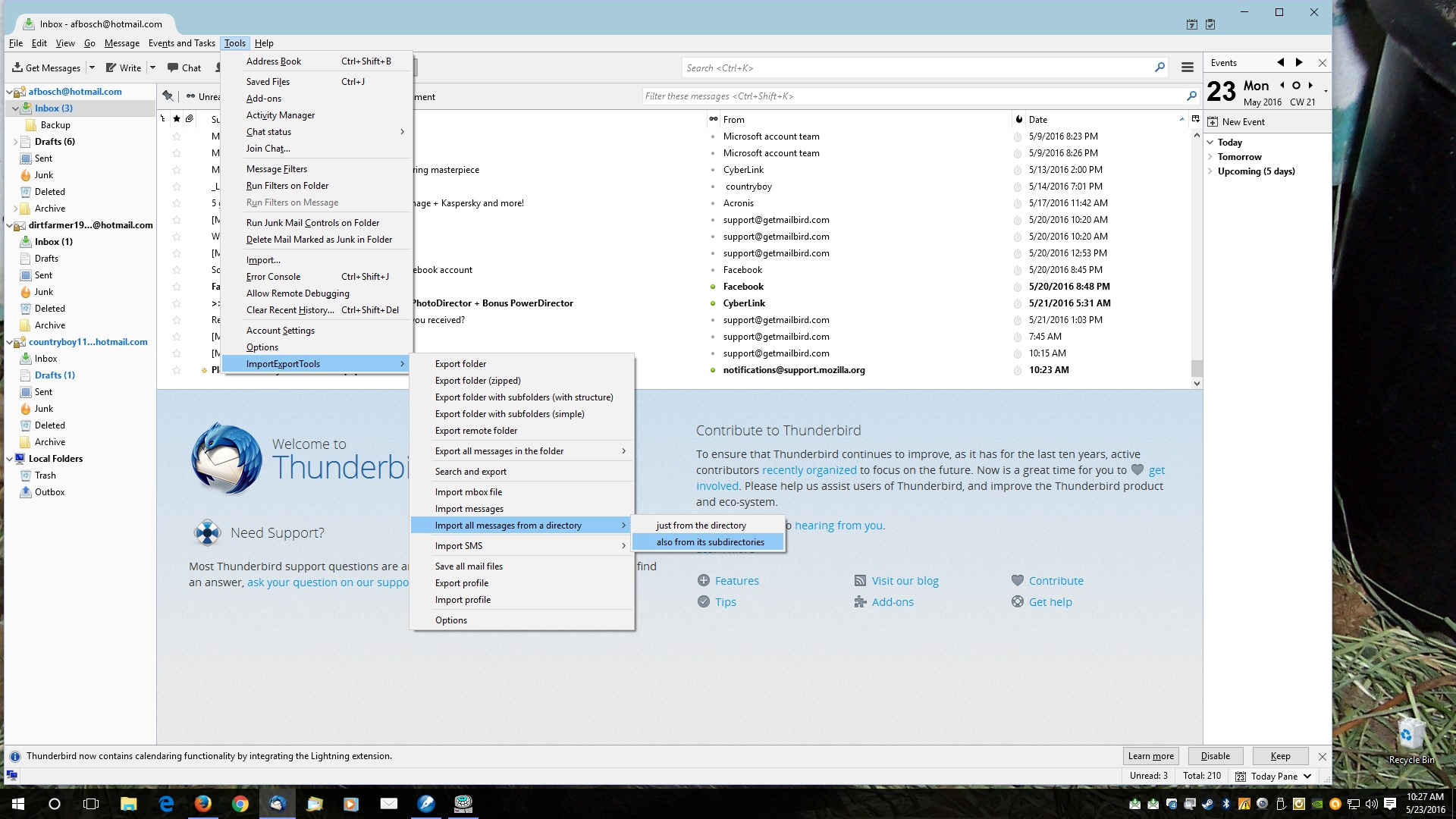how can i save all my email and account on thunderbired70.0-- export and import tool does not work on this ver
i want to save all my file as im upgradeing to a 64 bit window 10, and as you know it has to be a clean install- so i like to save all my email and account on ver 70.0, as the export import tool does not work on this ver
Alla svar (2)
Backup the entire profile. https://support.mozilla.org/kb/profiles-where-thunderbird-stores-user-data#w_backing-up-a-profile
Restore the profile for the new installation. https://support.mozilla.org/kb/profiles-where-thunderbird-stores-user-data#w_restoring-a-profile-backup
If you save the entire Thunderbird folder, and then copy it into the same location on the new setup, all mail, accounts, settings etc. will be preserved. The default location is:
C:\Users\<winusername>\AppData\Roaming\Thunderbird
https://support.mozilla.org/en-US/kb/moving-thunderbird-data-to-a-new-computer
There is a new version of ImportExportTools that is compatible with TB 60-69, and will probably soon be available for TB 70.
https://addons.thunderbird.net/en-US/thunderbird/addon/importexporttools-ng/