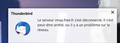le serveur imap.free.fr s'est deconnecté
Bonjour Au démarrage de thunderbird, de façon aléatoire à d'autres moments, apparait la fenêtre en pièce jointe. Il est alors impossible d'envoyer un mail en réponse... pendant quelque temps. Est-ce un problème de configuration de Thunderbird, ou du réseau Wifi, ou d'internet, ou du système d'exploitation (Win 10 tenu à jour) ? ou autre ?
Merci
Alla svar (1)
If you have just updated from version 68* to 78* check to see if it due to the server using out of date TLS protocols.
If you have just experienced an update and use eg: Norton 365 Anti-Virus, it is possible the Firewall thinks the updated Thunderbird is not the same program. So do the following to force it to recognise Thunderbird.
- Exit Thunderbird.
- Access Firewall
- Locate Thunderbird in list and set to 'block, then click on 'Apply' and 'OK.
- Then access Firewall again and this time set Thunderbird to 'Allow', click on 'Apply' and 'OK'.
- Start Thunderbird.