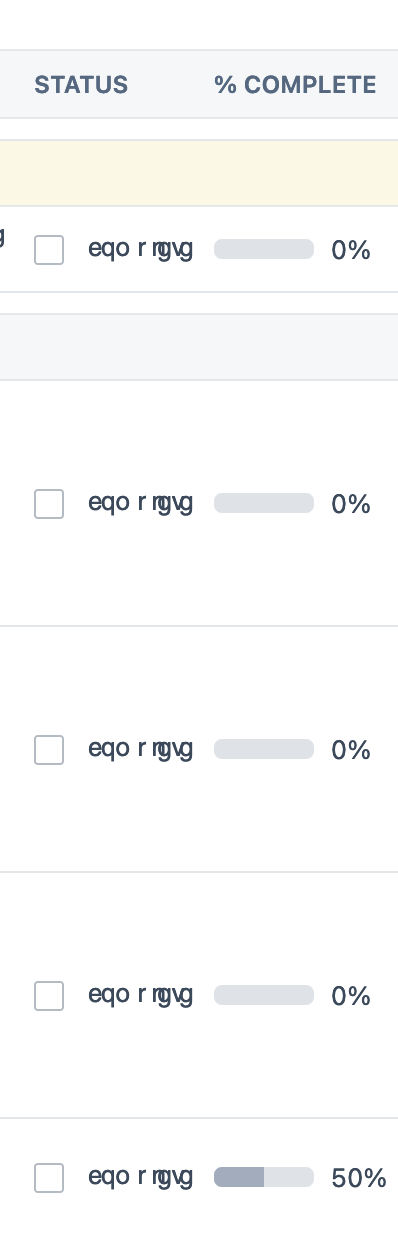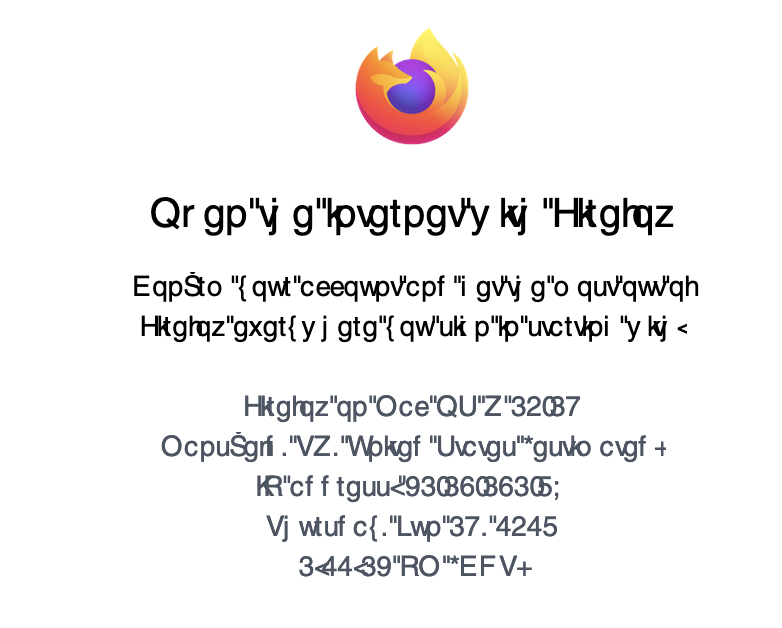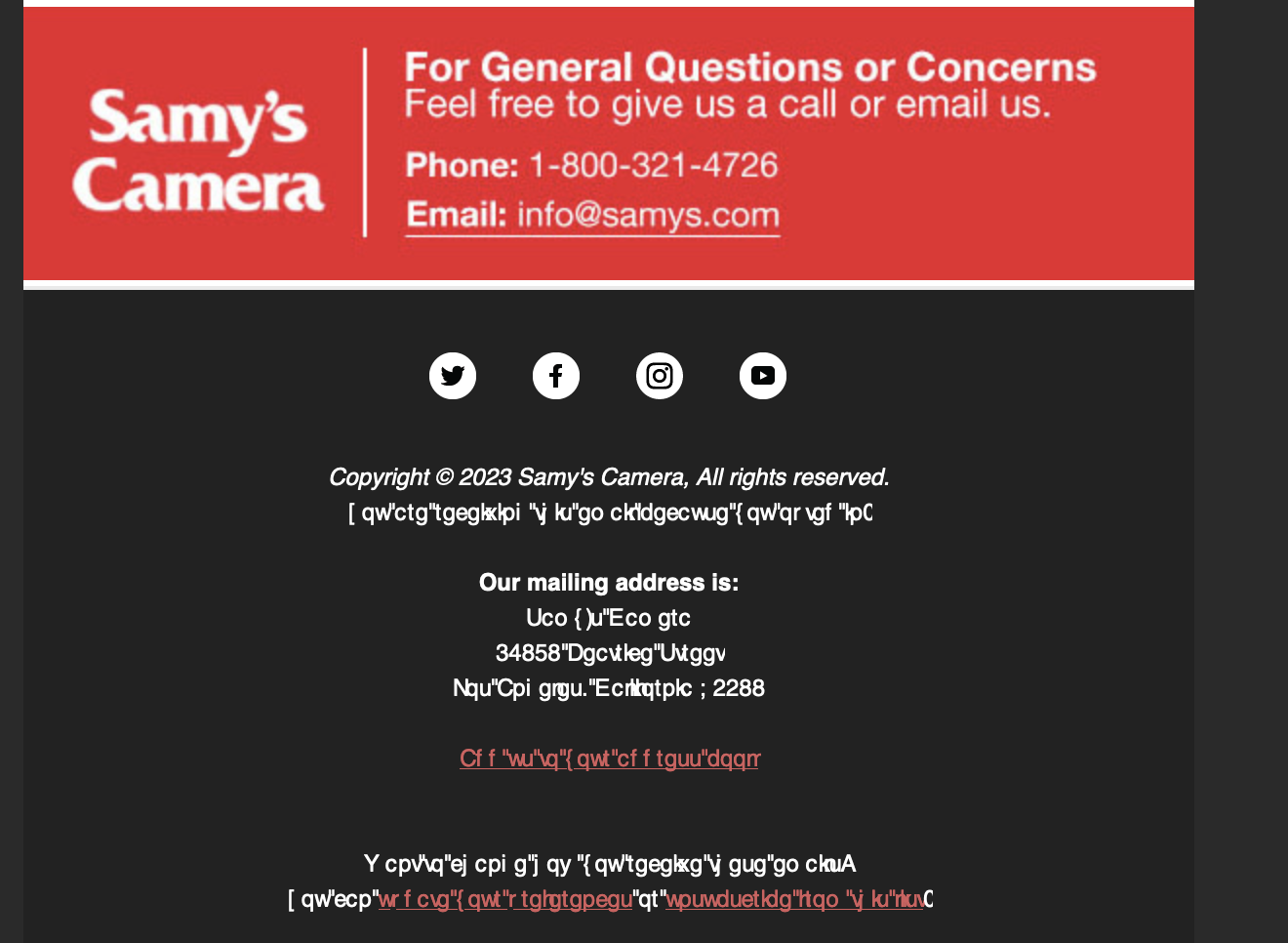Firefox is displaying different language/code on parts of website
Hello,
On some websites Firefox is displaying strange text/characters. I've tried refreshing and troubleshooting, I've uninstalled and reinstalled, and the problem was fixed for about 24 hours, and now it's back. I have confirmed my language is sent to English.
Has anyone experienced this? And if so, how did you fix it?
I don't want to use another browser, but at this point it looks like I'm going to have to. Everything displays properly on Chrome.
Alla svar (3)
Another example:
It looks like Firefox is having a problem with a specific font, but it's hard for me to tell from the screenshots what font is intended to be used. To inspect that on your Firefox, you could try this method:
(1) Right-click the problem text and choose Inspect
Firefox should open the developer tools panel to the Inspector tool. After several moments, it should highlight the right-click element in a tree diagram of HTML code.
(2) On the right side of the inspect, after Layout Computed Changes Compatibility there should be a Fonts heading (either visible on the bar or behind the triangle to open the drop-down list). Switch that to Fonts.
Firefox should display the name of the font the page wants it to use, as well as additional file name information if it is substituting the font.
What do you see there?
More info on the Font Inspector feature: https://firefox-source-docs.mozilla.org/devtools-user/page_inspector/how_to/edit_fonts/index.html
You probably know this, but just in case: with a one-button mouse, you can use Ctrl+click for what Windows people call right-click.