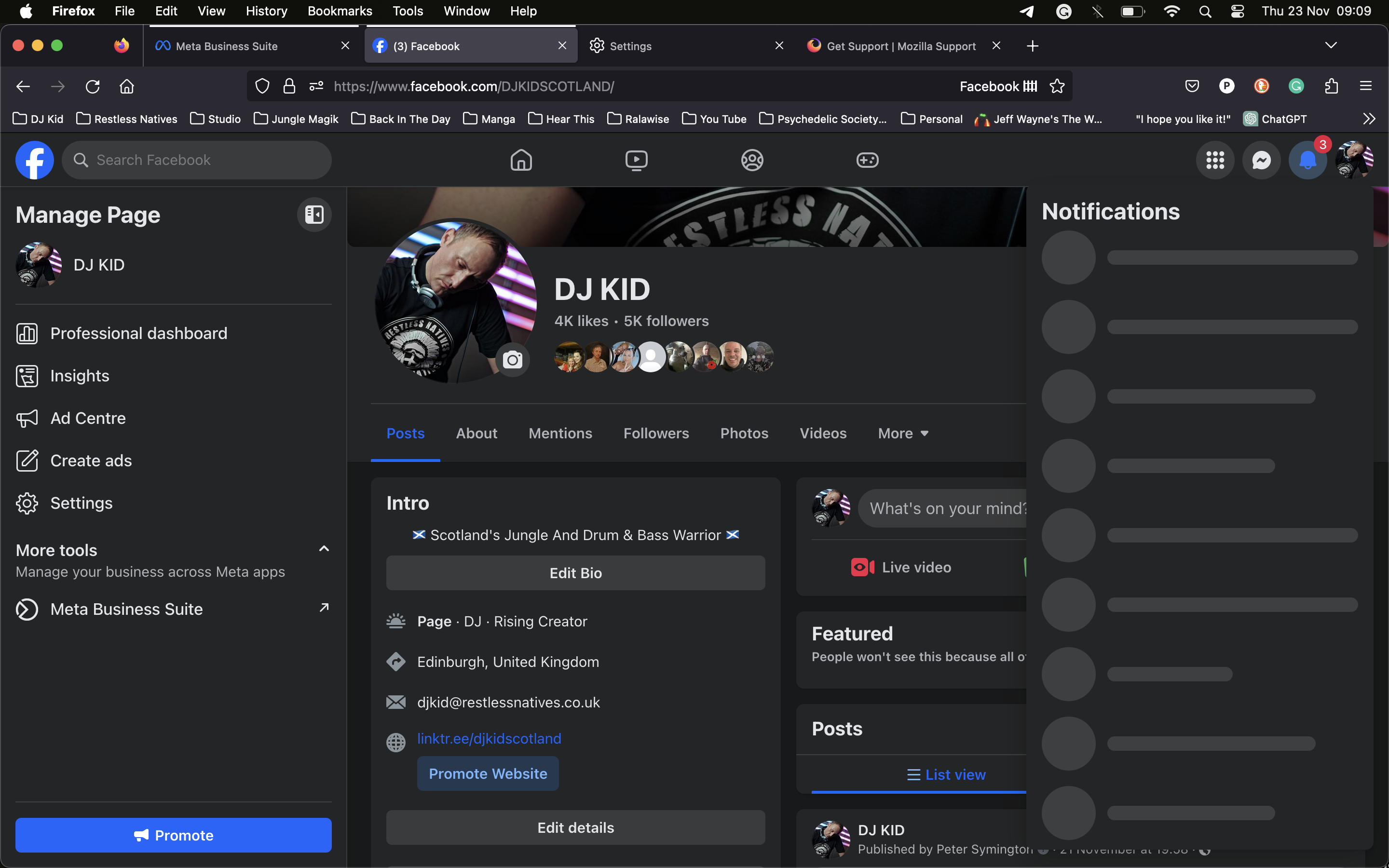Facebook Push Notifications
On the Facebook desktop, the Firefox push notifications keep switching to off. I cannot see these notifications as a result, as you can see from the image where the information is blank. I have tried everything possible to fix this issue, but it remains. Any help in fixing this issue would be appreciated.
Alla svar (12)
As you can see the push notifications button is on but its not showing me any notifications
Try disabling your extensions, DuckDuckGo Privacy Essentials and Facebook Container might be interfering.
Made no difference. It would seem that its only doing this on one of my facebook pages which is baffling. I have tried everything I can think of but it still wont show me the notifications? I am trying to see if there was something I change for my page but as you know Facebook is now a mindfield. Any other ideas?
Does it still happen in a new profile without signing into Sync? An easy way to test a new profile is to install Developer Edition and see if it happens there or refresh your existing profile.
I do not see a refresh existing profile option based on what you said to do
I found that setting but its not under that what you said. Its still doing the same see image
Ändrad
Still getting this even with a different browser and on a different device
(sorry, wrong thread)
Ändrad
Absolutely no difference doing all that
Peter Symington said
even with a different browser and on a different device
That would suggest it is a website or network issue.
Try using a VPN or the internet on your phone by connecting to it with the Wi-Fi hotspot feature.
Yeah, I tried Opera and Safari, and it's the same thing. I've also tried using a VPN and again nothing changes
Sorry its working on my mobile. Its not working on the desktop on various machines.