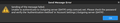Thunderbird 122b1 breaks Comcast SMTP
I have upgrade Thunderbird beta to 122b1 and it now breaks my ability to send email via Comcast SMTP. nothing has changed in the configuration. I get a pop-up saying "Login to server smtp.comcast.net with username ************@comcast.net failed." There are two failures here: First is the ability to send email through Comcast SMTP and second when I get the error dialog and press the "Enter New Password" button the dialog goes away, but I never see the dialog to change the password.
I had been trying to troubleshoot this on my main desktop with no success. I have two other email accounts using different SMTP servers and both of those send email properly.
This morning I pulled out a laptop which had 121b1 installed on it. When I started Thunderbird I confirmed the version and then sent out two emails. Both of which were sent correctly. I shutdown Thunderbird and restarted it again. This time it had upgraded to 122b1. I tried to send an email through the Comcast SMTP server and that failed. I sent an email through the Gmail SMTP server and that worked fine.
Looking for guidance on how to fix this problem since I hate using a web-based client. Thanks.
Ändrad
Alla svar (1)
Since you report that this happened on a beta upgrade, you may want to pursue this on the beta forum. More info here: https://www.thunderbird.net/en-US/download/beta/