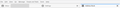TB 115.2.2 Address Book Name Order
Even though I specify the display name to be first name first, some contacts still are listed in the address book with the last name first. I was unable to find solutions to this online. Some mentioned using the "view" feature in the Address Book, but the only "View" I found was for Thunderbird as a whole. (See attachment.) I'm lost. Please point me in a direction and clue me in on how to specify first names first in all contacts. Thanks!
Alla svar (4)
It may help to post screenshot of an entry with last name first as viewed in addressbook and as viewed in edit mode.
Thanks, David.
Attached is a screen shot of the address book in edit mode.
Please note that at the top of the screen shot (in the dark gray area), you can see the entry reads "Llano, Culligan" in the list of contacts. That is even though I had entered "Culligan" in the first name field, "Llano" in the last name field, entered the display name as Culligan Llano, and checked the "Prefer display name over message header." What's the trick to getting the name to display in the address book as is specified in the contact card fields? Thanks for your help.
I am not aware of a feature to do that. The menu for display is how to display within the addressbook. The entry in card view is a user-controlled desire on how the message should appear when composing.
In Address Book, at the top of the list of names will be a 'Search all address books' box and to the right is an icon with tooltip 'List display options'. Click on that icon and choose either 'First Last' or 'Display name'.