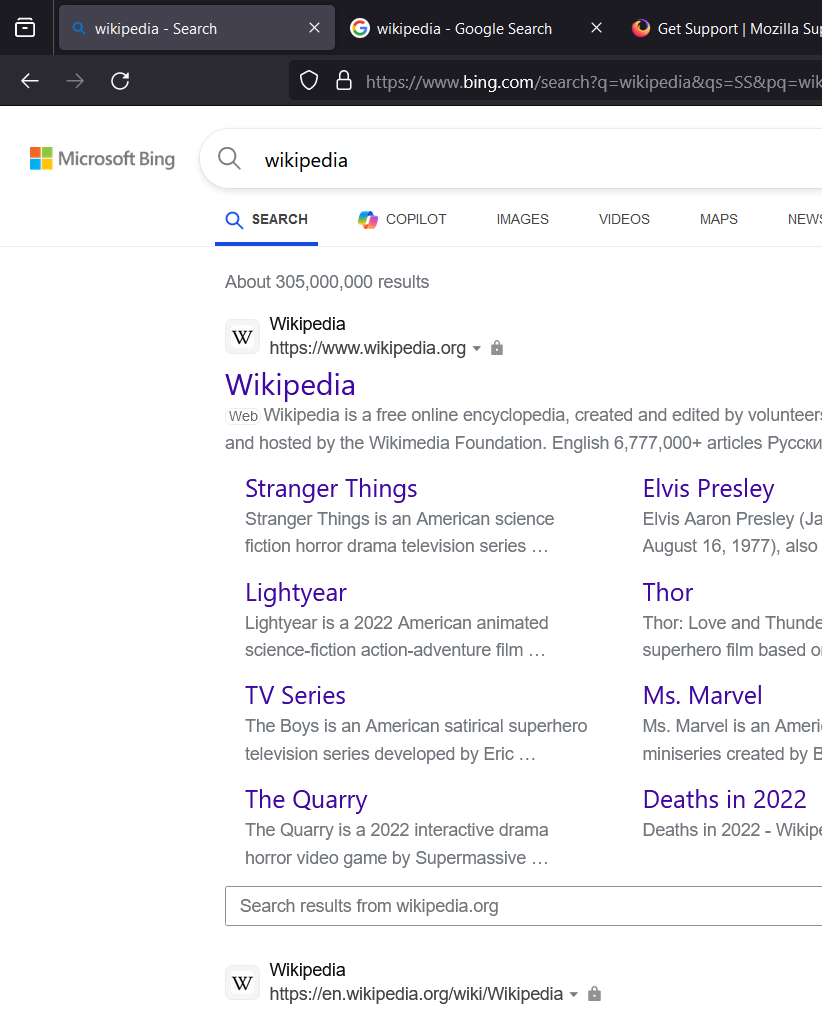Not showing website's Icon of Google Search results
I can't see the most of search result's website logos of google search results in FF.When I tried to search in Bing engine through FF there no any issue.I think above issue is only in google search results.
I will provide 2 images of Bing search results and Google search results.
Please give me a solution for this immediately.
Alla svar (4)
Likely Google experimentation, try clearing site cookies a few times until it works.
zeroknight said
Likely Google experimentation, try clearing site cookies a few times until it works.
Thanks for advice,So now I can find out When I sign out from all google accounts ,Icons are showing and with sign up accounts when turn off dark mood Icons are showing(but a little bit).
Who should I complain about this?
Start Firefox in Troubleshoot Mode to check if one of the extensions ("3-bar" menu button or Tools -> Add-ons -> Extensions) or if hardware acceleration or if userChrome.css/userContent.css is causing the problem.
- switch to the Default System theme: "3-bar" menu button or Tools -> Add-ons -> Themes
- do NOT click the "Refresh Firefox" button on the Troubleshoot Mode start window