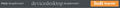Weebly editor has garbled labels, only visible on Firefox latest upgrade.
I've used Weebly for website building for many years. After the latest Firefox upgrade, the Weebly editor display labels are overwritten with other text, as in the attached images. I've checked on Chrome, Safari and Vivaldi browsers, none of which have the same problem. Opening in safe mode has the same effect.
Alla svar (1)
Are you possibly disabling "Allow pages to choose their own fonts, instead of your selections above" or otherwise block downloadable fonts as this can cause issues with iconic fonts used by webpages to display small icons (you may see text labels instead of icons) ?