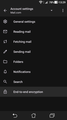Problem in fetching new messages.
Just installed. Thunderbird doesn't fetch new messages unless I open the application, anyhow with no notification sound. Couldn't find the solution into the setting. Android notification enabled. Any advice? Thanks and regards Sandro
Alla svar (2)
Open Thunderbird. Go to Settings > Account Settings > Synchronization & Storage. Make sure "Keep messages for this account on the server" is selected and "Synchronize all messages" is enabled.
Go to Settings > Notifications. Ensure that the "New Mail Notifications" are enabled, and you can choose a sound here as well.
Thanks for the prompt answer. I was unable to fix the problem. There is no "Synchronization & Storage" in the account setting. There is a "Fetching mails" folder with no box to "Keep messages for this account on the server" to check. I downloaded the configuration from the Linux desktop application a couple of days ago. Sandro