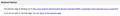"You are being Redirected" Notices
FF 2.6.12 More and more, I'm getting "redirect notices". I am taken to the page I want to go to (it's not a hijacking issue) but I'm first taken to a "redirect notice" page and have to click to make SURE that's where I wanted to go. I've asked other FF users if they're getting this. Some are, some aren't. Some are getting it with Chrome. I've deleted cookies and history. I've Googled for a fix but didn't find anything that works. Monica
Alla svar (3)
Gee, this is already on page 9 and NO one else has this problem or knows what to do to fix it? :( Oh and that should read FF 3.6.12 Monica
See: Tools > Options > Advanced > General : Accessibility : [ ] "Warn me when web sites try to redirect or reload the page"
See also: http://kb.mozillazine.org/accessibility.blockautorefresh
Thank you for your reply cor-el. I wish it was as simple as checking/unchecking a box in Options. That was my first place to search for an answer. The "Warn me when...." box is UNchecked. Here is the notice I get. Not all the time but it seems to be increasing.