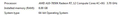Cursor not working on pages
Lately my cursor, set as an arrow, will not pick up anything on the page I have open in Firefox. 60.0.2 (64-bit) This can happen when I have had a page open for awhile but have not moved my cursor over it for awhile because I have another page open in a new Tab. Also after waking up my computer after being in sleep mode, see attached Capture, or it can just happen. Everything in the Menu Bar works like Bookmarks, File ect but on the actual page I have open nothing the cursor stays as the arrow and does not change even moving over lines of type it will not change to the bracket like cursor. I have Win 7, see attached Capture 2, for the rest.
Any ideas how to fix please.
All Replies (4)
HI, have you updated your Mouse Drivers ? What make mouse is it ? Does this happen elsewhere in Win 7 ?
Pkshadow said
HI, have you updated your Mouse Drivers ? What make mouse is it ? Does this happen elsewhere in Win 7 ?
Yes The mouse drivers are up to date the make I don't remember. It only happens on Firefox.
About how long before the problem shows up?
Start Firefox in Safe Mode {web link} by holding down the <Shift> (Mac=Options) key, and then starting Firefox.
A small dialog should appear. Click Start In Safe Mode (not Refresh). Is the problem still there?