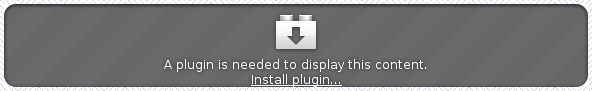Trying to Run Java In Browser In Linux
I'm trying to run Java in the browser on Linux, but it's not working. I've gone all the way back to Ubuntu 7.10 where the default Java is included with the operating system by default, and it is NOT detected in the latest version of the web browser that it can run, which is 17.
All Replies (3)
Trying to install a plugin when it is not detected from a web page that has an Applet does not work either.
See: http://kb.mozillazine.org/Determining_plugin_directory_on_Linux
Support for the Java plugin and the Java applet in a browser window is dropped in Firefox 52 release, so you can no longer embed Java in a web page. Firefox 52.9.0 ESR will run the Java plugin as the last Firefox version. Websites need to use Java Web Start (i.e. send a special XML file as application/x-java-jnlp-file) to launch a Java application in an external standalone window and can no longer use an applet to open a Java application embedded in a web page. Websites that want to use Java need to adapt and make the change to launch a Java application this way.
- 1279218 - Remove <applet> element
Why do Java, Silverlight, Adobe Acrobat and other plugins no longer work? https://support.mozilla.org/en-US/kb/npapi-plugins
Just in case, note that JavaScript in Firefox and the Java plugin from Oracle are two completely separate things as JavaScript was originally going to be called LiveScript. Just mentioning this as so many people think you needed the Java Plugin for JavaScript to work over the years.
Modified