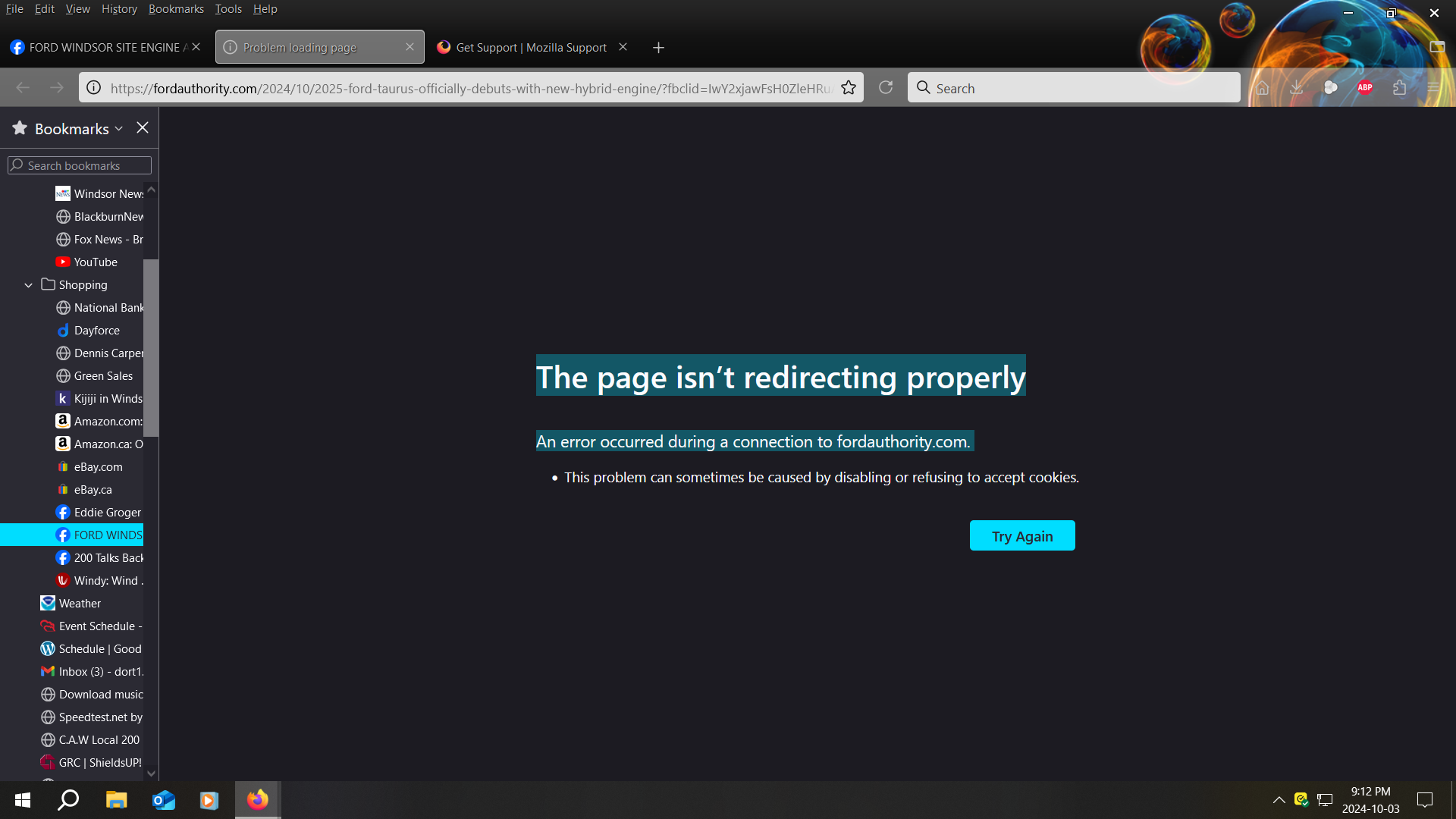Firefox newest version will not connect to a web site that works on another browser. May have happened after update
Firefox won't connect to this site I just updated it to the newest version. It works on edge, chrome. It says The page isn’t redirecting properly
An error occurred during a connection to fordauthority.com.
Modified
All Replies (4)
I wonder if the AdBlock Plus addon or Norton 360 might be trying to block that site. You could try disabling the AdBlock Plus addon to see if it makes a difference in loading that site. If not, then try disabling Norton 360 for a short time then testing that site to make sure it isn't blocking it either.
I've tried both options and neither work. This is a new install of windows 10 and a new copy of Firefox. It seemed to happen after the new update went in yesterday. Thanks for the suggestion though. Maybe the devs will look at it and see what we may be missing here. The site loads on edge, oh and the browser doesn't work on the Norton login site either, it goes back to the same page I was on previously, in an endless loop. Needed edge to login there too.
I went to the site directly and I can view the page in firefox, it's when it's on facebook as a link that I can't load the page, I just found this out. Hope this helps.
I can't file a bug report. I don't know how. I keep getting led in circles with broken links. If anyone reads this can you try it if you know how. I'm too old for this stuff.