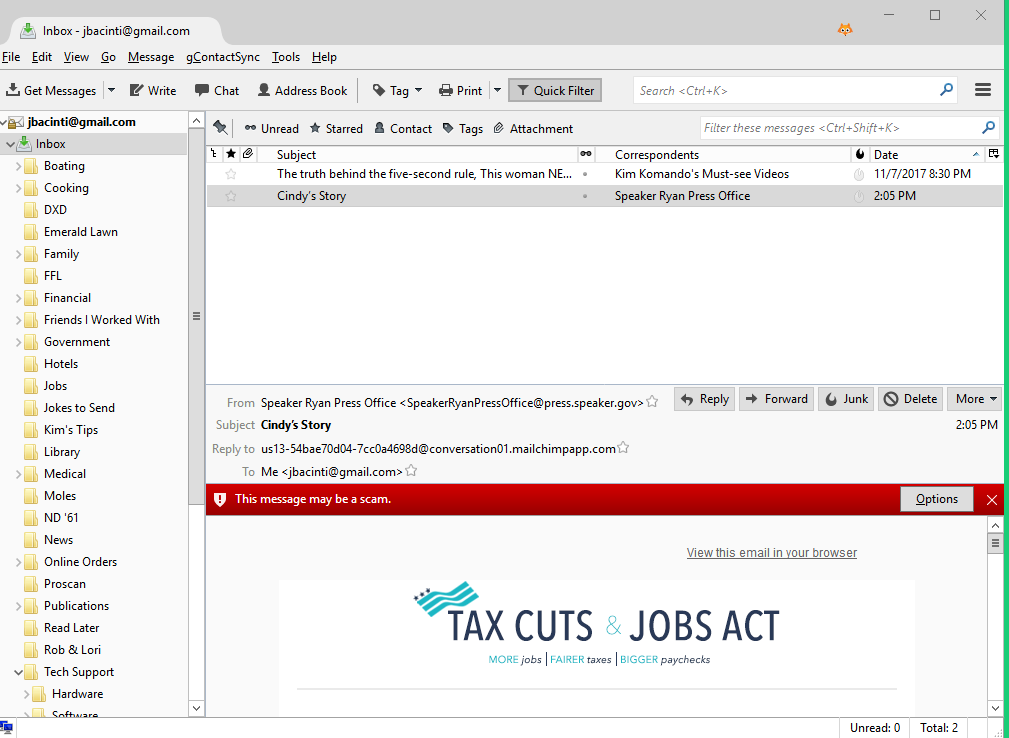Why is this email flagged? Speaker Ryan Press Office <SpeakerRyanPressOffice@press.speaker.gov>
All of a sudden emails from this address are flagged as possible Spam. It's obvious that they are not. How can I stop T-bird from flagging them?
All Replies (10)
If you are actually seeing the word Spam Thunderbird is not doing it. Thunderbird uses the word Junk, not Spam.
Sorry, it was marked by a small red box saying something about it being Junk. When I clicked on the box I had two choices. One was to ignore it and the other was an offer to edit the settings. I tried looking at settings but didn't see anything that would let emails from this address come through.
Here is a picture of what I get. This came in as I hit the send key on my last response.
The options are "Ignore warning for this message" or "Edit scam detection options".
Correct terminology helps. Especially the screenshot finally showing not Spam, not Junk but Scam Detection.
Thunderbird scam detection is hit or miss. The only options for it are on or off. https://support.mozilla.org/en-US/kb/thunderbirds-scam-detection
user01229325 மூலமாக
Thanks Airmail. It sure misses some obvious Junk/Scams. Does anyone want to see what kind of crap I get?
Why would they?
Maybe to see if they could catch it?
I believe the scam detector looks for apparently unrelated links in messages. Unfortunately, many "newsletter" type email messages are effectively digests of messages and information from disparate sources and so trigger the scam warning.
jbacinti said
Maybe to see if they could catch it?
Who is they? Do not confuse Thunderbird Junk and Scam detection. Read the link I provided above. Have you marked messages as junk to train the junk filter?
Zenos,
I read your response and thanks. The only emails I receive are from the site I posted and it is not a digest of other stories from disparate sites. As a matter of fact T-bird "catches" emails from this site for a few weeks and then it stops for a couple of months and starts again. Might have something to do with updating T-bird with new releases.
Airmail,
I have done that but obviously not the one the T-bird marks occasionally. Thanks for your help.
jbacinti