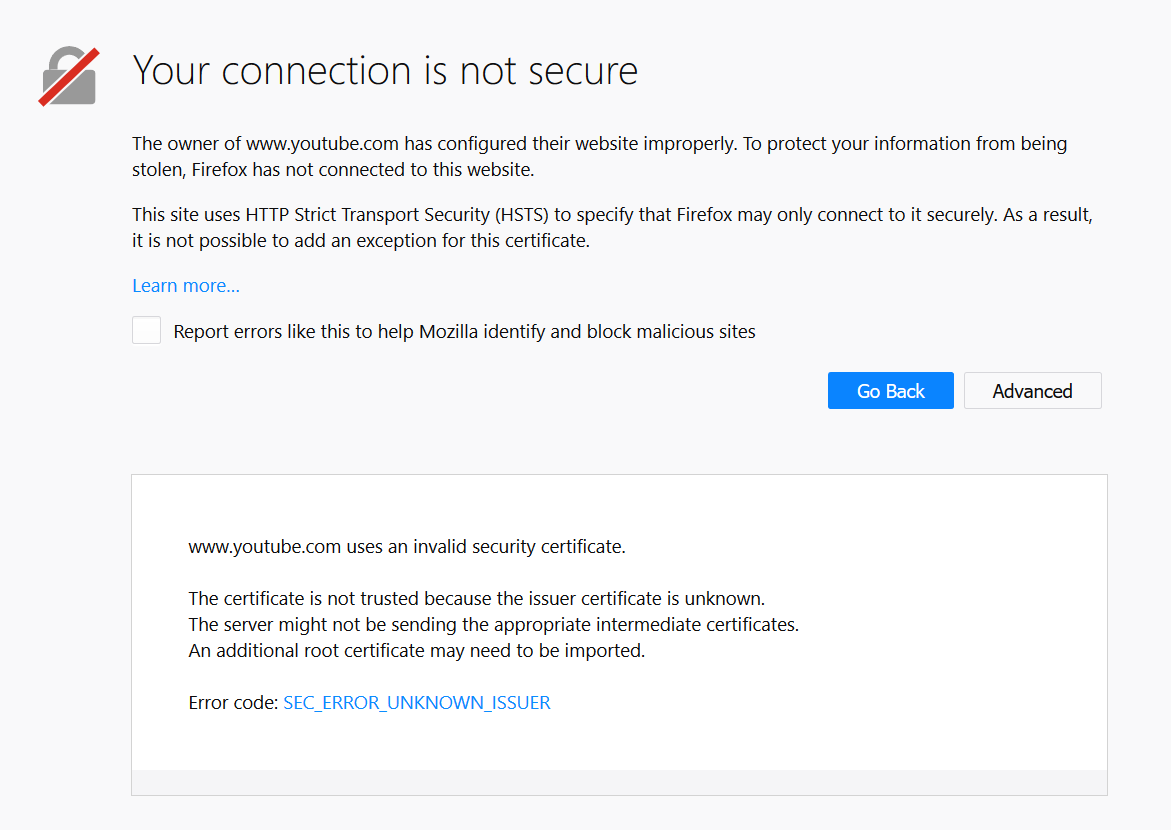Firefox not working
I use Chrome and Firefox. I use them for different things, so I have different bookmarks and saved passwords and stuff. Chrome is working fine I am on that right now. When I try to open firefox, nothing happens. Regardless if I double click on it or right click and click on one of my frequent websites. When I open my task manager it says there is a firefox page open and it is using 14% of my CPU but there is no page.
All Replies (4)
I was able to find a YouTube video that shows how to reset Firefox. I did that and now Firefox opens but now when I try to get to a website it says "The owner of [insert website] has configured their website improperly. To protect your information from being stolen, Firefox has not connected to this website. Below that is has a back and advanced buttons. The back button goes back to the main Firefox page and the advanced button opens up it shows me that the website has an invalid security certificate.
Hi
What version of Firefox do you have installed? You can find this listed if you type about:support in the address bar.
This will help us to find a solution for you.
Version 58.0 Build ID 20180118215408
You're nearly back in business. Please check this article to see whether it helps you work around that particular SEC_ERROR code: