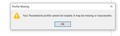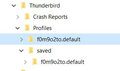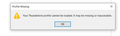Thunderbird won't run from new installation in Win 10 - says can't find profile
Built new Win 10 PC. Downloaded and installed T'Bird, it would not pick up my numerous folders on base ATT/Yahoo mail. Tried all day to move my profile from the old C: drive, now I have really screwed up something in trying to copy in the last used profile from my Win 7 PC drive.
Uninstalled and downloaded again, T'Bird will not load, says "Your Thunderbird profile cannot be loaded. It must be missing or inaccessible." There are 2 profiles in C:\Users>"myname">AppData>Roaming>Thunderbird>Profiles
How do I fix this, I cannot stand Yahoo mail!
Thanks.
தீர்வு தேர்ந்தெடுக்கப்பட்டது
Copy over the profile folder f0m9o2to.default from the old computer to C:\Users\<myname>\AppData\Roaming\Thunderbird\Profiles on the new computer.
Then use profile manager to point Thunderbird to the f0m9o2to.default profile. Follow the instructions in section 'Use the Profile Manager to move your profile' in this article. http://kb.mozillazine.org/Moving_your_profile_folder_-_Thunderbird#Use_the_Profile_Manager_to_move_your_profile
Read this answer in context 👍 0All Replies (10)
There are 2 profiles in C:\Users>"myname">AppData>Roaming>Thunderbird>Profiles
What are the profile folder names?
Also, please post the contents of your profiles.ini file.
Uninstalled and downloaded again, T'Bird will not load
You're wasting your time. Profile files are stored separately from the Thunderbird program files. The program files are static and do not change (except when you upgrade the Thunderbird application version). Because we store profile and program files separately, you can uninstall Thunderbird without losing your messages and settings, and if something goes wrong with a Thunderbird update your information will still be available. It also means that you don't have to reinstall Thunderbird in order to delete your information or troubleshoot a problem.
Sorry, that won't do the trick. See error message below.
I need to be able to load Thunderbird, but it will not as it says it cannot find a profile file. So I am stuck.
What can I do to get a freshly downloaded copy of Thunderbird to load so I can start over? Something is blocking the install from creating a new profile for itself?
Pete மூலமாக
Sorry, that won't do the trick.
What are you talking about? You don't need to start Thunderbird to answer these questions.
What are the profile folder names?
Also, please post the contents of your profiles.ini file.
What can I do to get a freshly downloaded copy of Thunderbird to load so I can start over?
Did you read and understand the explanation at https://support.mozilla.org/en-US/questions/1273961#answer-1269783 ?
Profile folder contents are attached.
Here is the profile.ini file contents: [Install8216C80C92C4E828] Default=Profiles/6tyzwkwo.default-release Locked=1
[Profile1] Name=default IsRelative=1 Path=Profiles/9aowmbpc.default Default=1
[Profile0] Name=default-release IsRelative=1 Path=Profiles/6tyzwkwo.default-release
[General] StartWithLastProfile=1 Version=2
Thanks for your help
As per your screenshot there are two profile folders: uvc5k8wn.default 6lle9h99.Thunderbird Profiles
Which is the one you copied over from your Win 7 PC drive?
Actually, neither of these.
The profile folder I need is still on the old computer's boot drive and is f0m9o2to.default. It is the only one there.
I thought I had copied it into the new boot drive, but am now thoroughly confused as to what I did yesterday.
Attached is what shows on the old PCs boot drive:
தீர்வு தேர்ந்தெடுக்கப்பட்டது
Copy over the profile folder f0m9o2to.default from the old computer to C:\Users\<myname>\AppData\Roaming\Thunderbird\Profiles on the new computer.
Then use profile manager to point Thunderbird to the f0m9o2to.default profile. Follow the instructions in section 'Use the Profile Manager to move your profile' in this article. http://kb.mozillazine.org/Moving_your_profile_folder_-_Thunderbird#Use_the_Profile_Manager_to_move_your_profile
Copied over the profile folder f0m9o2to.default from the old computer to C:\Users\<myname>\AppData\Roaming\Thunderbird\Profiles on the new computer.
Attached is what the result looks like.
Reinstalled Thunderbird, still got the same error.
What could I have done to cause this continuing error?
Are you not listening, reinstalling Thunderbird is a complete waste of time.
Go to the about profiles as discussed in this blog post and change over to the one you want. https://thunderbirdtweaks.blogspot.com/2019/09/i-lost-my-profilemail-on-update-to.html
Finally, using the Mozillazine article, I fixed it.
Sorry to caUS y'all unnecessary work, but a big Thank You!