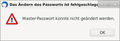Migration from Windows to Linux. I never am asked for my old Master-Password. Any help?
My old system is Windows 10 Home 64bit latest 1909. And my new System is Linux Debian Buster 64bit with GUI xfc4. I copied my Profiles folder from my Windows PC, into the Linux PC folder .thunderbird. As discribed nicely in this Support Forum: I followed the helpfull instructions from "https://support.mozilla.org/en-US/questions/1277613". Thunderbird is in version 68.5.0 on both systems. My problem is that during Startup of Thunderbird I can see all my old Email accounts and archives, but I am never been asked to enter my Master-Password. I am abel to type in all my mail accout password for IMAP and SMTP, but I can not save them. If I try to set a Master-Password the a Message-Box pops up, saying the Master-Password can not be changed.
- Summary of my problem is: After migration from Windows to Linux, all mail accounts work nicely but I can not save all my mail accout passwords, neither can I set an Master-Password.
Dear Forum, any solution ?
தீர்வு தேர்ந்தெடுக்கப்பட்டது
There is a statement in the topic you cited: "One more thing: if you had stored passwords on the Windows computer, delete pkcs11.txt from the Linux profile folder before starting TB." When you restart TB, you should be able to store passwords and have them read automatically.
Read this answer in context 👍 1All Replies (2)
தீர்வு தேர்ந்தெடுக்கப்பட்டது
There is a statement in the topic you cited: "One more thing: if you had stored passwords on the Windows computer, delete pkcs11.txt from the Linux profile folder before starting TB." When you restart TB, you should be able to store passwords and have them read automatically.
SOLVED :-) Thank you very much! After deleting the pkcs11.txt file I then could set a Master-Password.
N7 மூலமாக