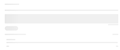Comments on WaPo does not display
The comments section of the Washington Post does not display. It just shows grey for the comment area. When I place the cursor on the comments, it says "loading". But it never loads. The article itself displays properly. This happened after WaPo updated their website. I have taken the following steps with no change:
- Cleared the cache. - Disabled/Remove Ad Blocker and UBlock.
Tried opening the pages in different browsers. Same issue with Chrome, but works with Edge. Appreciate any help.
All Replies (1)
Make sure you are not blocking content.
Diagnose Firefox issues using Troubleshoot(Safe) Mode {web link}
A small dialog should appear. Click Start In Troubleshoot(Safe) Mode (not Refresh). Is the problem still there?
https://support.mozilla.org/en-US/kb/enhanced-tracking-protection-firefox-desktop
Many site issues can be caused by corrupt cookies or cache.
Warning ! ! This will log you out of sites you're logged in to. You may also lose any settings for that website.
- How to clear the Firefox cache {web link}