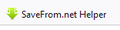SaveFrom.net Helper
The other day I downloaded SaveFrom.net Helper but then shortly after I deleted it. The program was deleted from the computer except that the green line with the program name shows as an extension on the bar at the top of the Firefox page.
I cannot delete it. If I delete it once it reappears next time I load Firefox. The extension does not show up in add ons and extensions in Tools Firefox.
I have read an earlier reply that suggests delete Firefox and reinstall Firefox and that will get rid of it.
However, I am not anxious to try that as over time I have already extensions ad add ons and other customisation of Firefox, including all my bookmarks and I don't want to lose these and start again.
So here is my question. As the program is deleted and as their extension does not show up in Tools and then adddons, can I assume that the existence of the program name as an extension on one of the title bars at the top of Firefox is just an irritation and that this SaveFrom program cannot in any way add or do anything to my computer?
I can then live with it rather than deleting Firefox and starting again.
I would be so grateful for your help.
Thank you.
தீர்வு தேர்ந்தெடுக்கப்பட்டது
avwood said
Add OLD to the name of the folder so a space after distribution, i.e. distribution OLD or no space, i.e. distributionOLD
Doesn't matter, it just should be anything different so Firefox ignores it.
After that should I reboot the computer to see if that extension is no longer on my browser?
Remove the bookmark again, then do a regular exit/restart of Firefox (no need to restart Windows).
If it worked, the about:policies page should not show those policies, and the bookmark should not come back.
Read this answer in context 👍 1All Replies (20)
See if this helps: https://www.bing.com/search?q=remove+SaveFrom.net+Helper
Also, contact their support.
This doesn't help. Sorry.
The link is for Safari. I am using Firefox and the add on does not appear in the list of add ons. Only appears on screen at the top of the browser.
Thanks for your time.
That is a web search. And one entry does list Windows.
I still can't get rid of it.
So here is my question. As the program is deleted and as their extension does not show up in Tools and then adddons, can I assume that the existence of the program name as an extension on one of the title bars at the top of Firefox is just an irritation and that this SaveFrom program cannot in any way add or do anything to my computer?
Thanks, Fred McD
I did say to contact their support.
I have contacted their support and awaiting a reply.
Again my thanks.
Please keep us posted as it may help others.
I will certainly do so.
Hi, where did you snip that little screenshot from? Is it on Firefox's Bookmarks Toolbar?
In that case, I guess the problem is:
- You can remove it by right-clicking (one button: Ctrl+click) > Remove Bookmark
- However, it returns after the next time you restart Firefox: something is re-adding it but we haven't yet figured out what
Troubleshoot Mode Test
Could you test this:
- Remove the bookmark
- Restart in Firefox's Safe/Troubleshoot Mode to start up with add-ons inactive using either of the following
- "3-bar" menu button > Help > Troubleshoot Mode... (before Fx88: Restart with Add-ons Disabled)
- (menu bar) Help menu > Troubleshoot Mode... (before Fx88: Restart with Add-ons Disabled)
You'll need to OK the restart. Then after the Firefox window closes, a small dialog should appear. Click the Open button (before Fx88: "Start in Safe Mode" button).
Any difference?
Dear jscher2000,
Thanks so much for your advice.
Yes, it is on Firefox Bookmarks toolbar as you ask and yes I can delete it and it reappears next time Firefox is started.
Your suggestion re starting in Safe Mode etc was done by my computer technician whom I paid to come and try to get rid of it as this method is far too advanced for me. I am not at all that good with computers.
It did not make a difference. The safehelper add on is not listed in the add ons.
So I am just hoping the fact that the program itself was deleted that the add on extension is void anyhow.
So now here is my question. As the program is deleted and as their extension does not show up in Tools and then adddons, can I assume that the existence of the program name as an extension on one of the title bars at the top of Firefox is just an irritation and that this SaveFrom program cannot in any way add or do anything to my computer?
I would really appreciate an answer to this question.
Again I thank you for your time and help.
Anthony
avwood said
Yes, it is on Firefox Bookmarks toolbar as you ask and yes I can delete it and it reappears next time Firefox is started. Your suggestion re starting in Safe Mode etc was done by my computer technician whom I paid to come and try to get rid of it as this method is far too advanced for me. I am not at all that good with computers. It did not make a difference. The safehelper add on is not listed in the add ons.
Hi Anthony, did your technician do it in that exact order: (A) Delete bookmark, (B) Restart in Firefox's Safe Mode to see whether it immediately reappears? If not, you can test that using the steps listed in my earlier reply. It's just a few clicks.
If the bookmark is being re-added by some method other than an extension, what could that be? Hmm. Maybe:
(A) Sync
If you use Sync, your change should be merged with the account shortly after you make it. However, you could try using Sync Now to force it and see whether that makes any difference. This would be on the main menu: click your email address, then the panel should slide and Firefox either will sync immediately, or you can click Sync now.
(B) Corrupted bookmarks database
This would be an unfortunate scenario, if changes to your bookmarks are not being saved. Have you noticed any problems saving new bookmarks and still having them there after you exit/restart Firefox?
So now here is my question. As the program is deleted and as their extension does not show up in Tools and then adddons, can I assume that the existence of the program name as an extension on one of the title bars at the top of Firefox is just an irritation and that this SaveFrom program cannot in any way add or do anything to my computer?
If no extension was installed, or if the extension was removed, then it is not running. Let's see whether we can confirm that. Here's another way to check your add-ons -- you can copy/paste a list from the Troubleshooting Information page. Either:
- "3-bar" menu button > Help > More Troubleshooting Information
- (menu bar) Help > More Troubleshooting Information
- type or paste about:support in the address bar and press Enter
Scroll down to the "Add-ons" table (if needed, you can use Find, Ctrl+F, and look for amazon, which normally would only appear in that list).
Then you can use your mouse to select that table listing all the extensions, and copy it using either Ctrl+c or right-click > Copy and then paste it into a reply. (Not the entire page, please, that's too much information.) It will be messy, but we're used it.
Dear jscher2000
I don't use sync and no trouble adding or removing other bookmarks.
The part of your reply with SafeMode is beyond me but I did manage to do a copy of the list. You are right. It is messy but is the best I can do.
I am so grateful for your help. Is what I have just done below any help or have I just made a big mess?
Thanks again for your time and help.
Anthony
AdBlock — best ad blocker extension 4.37.0 true jid1-NIfFY2CA8fy1tg@jetpack
Adblock Plus - free ad blocker extension 3.11.2 true {d10d0bf8-f5b5-c8b4-a8b2-2b9879e08c5d}
Amazon.co.uk extension 1.9 true amazon@search.mozilla.org
AVG Online Security extension 20.3.10 true aos@avg.com
Bing extension 1.3 true bing@search.mozilla.org
Custom Scrollbars extension 3.1.2 true customscrollbars@computerwhiz
Custom Style Script extension 0.1.4 true jid0-oGwU3HseoJhnGw4Kk3gSx@jetpack
Download Manager (S3) extension 5.12 true s3download@statusbar
DuckDuckGo extension 1.1 true ddg@search.mozilla.org
eBay extension 1.3 true ebay@search.mozilla.org
Google extension 1.1 true google@search.mozilla.org
Qantas Shopping Points-Prompter extension 2.0.1 true {c0b7f7b2-c525-4e8d-b66b-3cbab3863982}
Webmail Ad Blocker extension 5.6 true gmailnoads@mywebber.com
Wikipedia (en) extension 1.1 true wikipedia@search.mozilla.org
Hi Anthony, thank you for the list. I don't think it's relevant to this problem, but having both Adblock and Adblock Plus probably causes your browser to do duplicate work. You could experiment with only having one of those enabled at a time.
Sorry if this sounds odd, but if you modify the name of the bookmark, does that stick into your next session? What I mean is:
right-click the bookmark > Edit Bookmark...
Then in the name field, you can modify the text to something like DELETE ME and click Save.
You know, now that I re-read your original question where you refer to the title bar, I wonder whether you meant that this is a page open in a tab instead of a bookmark on your bookmarks toolbar.
If a strange page opens in its own tab at startup, it can be caused by a change to your home page setting. Then it would appear in every new window you open using Ctrl+N. Are you seeing that? If so, please check your "Custom URLs" list on the Settings page, Home panel. More info in this article: How to set the home page.
Dear jscher2000
Again I thank you for your help.
I have removed Adblock as you suggest and kept Adblock plus. I presume Adblock plus is better?
Also changed the name of the extension to DELETE ME as you suggested and it now showed the name on the bar as DELETE ME.
But when I reloaded Firefox it was back to the green SaveFrom.net Helper.
The extension is on the title bar, not a new Tab and I have attached a screen shot to show you.
You have been so generous with your time and help and I appreciate it so much.
Do you think I can just stop stressing that this SaveFrom. net Helper is doing anything at all?
My best wishes, Anthony
Hi Anthony, could you check the Enterprise Policies page to see whether this is getting injected by a policy. Here's how:
Type or paste about:policies in the address bar and press Enter to load that page.
Normally, this page says "The Enterprise Policies service is inactive."
Does yours say that, or does it mention anything about bookmarks on the Active list?
Dear jscher2000
I have done what you said and attached it below.
Not only does it mention savefrom net helper but also URL and favicon mention save from net helper.
Again, my thanks for your time and help.
Cheers, Anthony
p.s.
and it says ACTIVE not inactive
Holy Hijack, I think we found it.
Now, tracking down the source is the next step. One possibility is a file, and the other is the Windows Registry.
Checking the file first, open your Firefox program folder. Usually that's here:
C:\Program Files\Mozilla Firefox
In that folder, do you see a folder named distribution ? If so, check inside that folder for a policies.json file. Do you see one?
To see what is listed in that file, you can drag and drop it onto a Firefox tab. After a moment, Firefox should switch from showing raw text and punctuation to a more organized display. Does that have the unwanted Bookmarks policy?
I presume you meant to put C:\Program Files\Mozilla Firefox in the search box at the bottom left alongside the wndows icon.
When I entered it there and pressed return I got a message that said "No results found for C:\Program Files\Mozilla Firefox"
I entered it in the URL address bar at the top in case you meant there and it said File not found (see attachment). Despite the attachment saying the marks were forward sloping that I put in, they were backwards sloping. I checked this three times to make sure I didn't make a mistake.
No folder came up on either places so I could not see distribution or policies.jason file.
What have I done wrong?
I told you I was not computer savvy. I am also old!
Thanks, Anthony