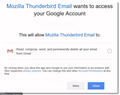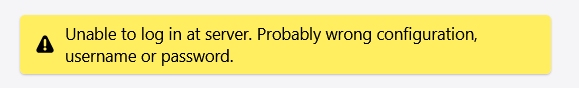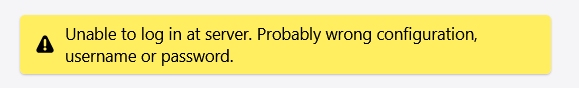cannot setup gmail to work in thunderbird
hello I am not very sucessful setting up my gmail (imap) in thunderbird - I have enabled imap in my gmail account for the email I want to use - I reckon this could be the problem , when I sign into my gmail I do not get this message window pop up at all: I wonder why I am not getting the window popup available for me to allow access to gmail from thunderbird? - is that a question for thunderbird support or gmail support?
Thanks
தீர்வு தேர்ந்தெடுக்கப்பட்டது
thank you for help. sussed out in end what was stopping it working is that I have AVG antivirus and the mail sheild was stopping it. I temporarily stopped that and then like magic Gmail all worked as it should in thunderbird. cheers.
Read this answer in context 👍 0All Replies (5)
here is the message I am getting in thunderbird and I am using the correct password
Andy In Ireland மூலமாக
here is the message I am getting in Thunderbird when i try to set it up and I am using the correct gmail password
Be sure to OMIT the password and include your full email id.
Gmail does not allow the web password to be used on a PC. So, is that the correct password? Only if it is the one that Google generated for you.
தீர்வு தேர்ந்தெடுக்கப்பட்டது
thank you for help. sussed out in end what was stopping it working is that I have AVG antivirus and the mail sheild was stopping it. I temporarily stopped that and then like magic Gmail all worked as it should in thunderbird. cheers.