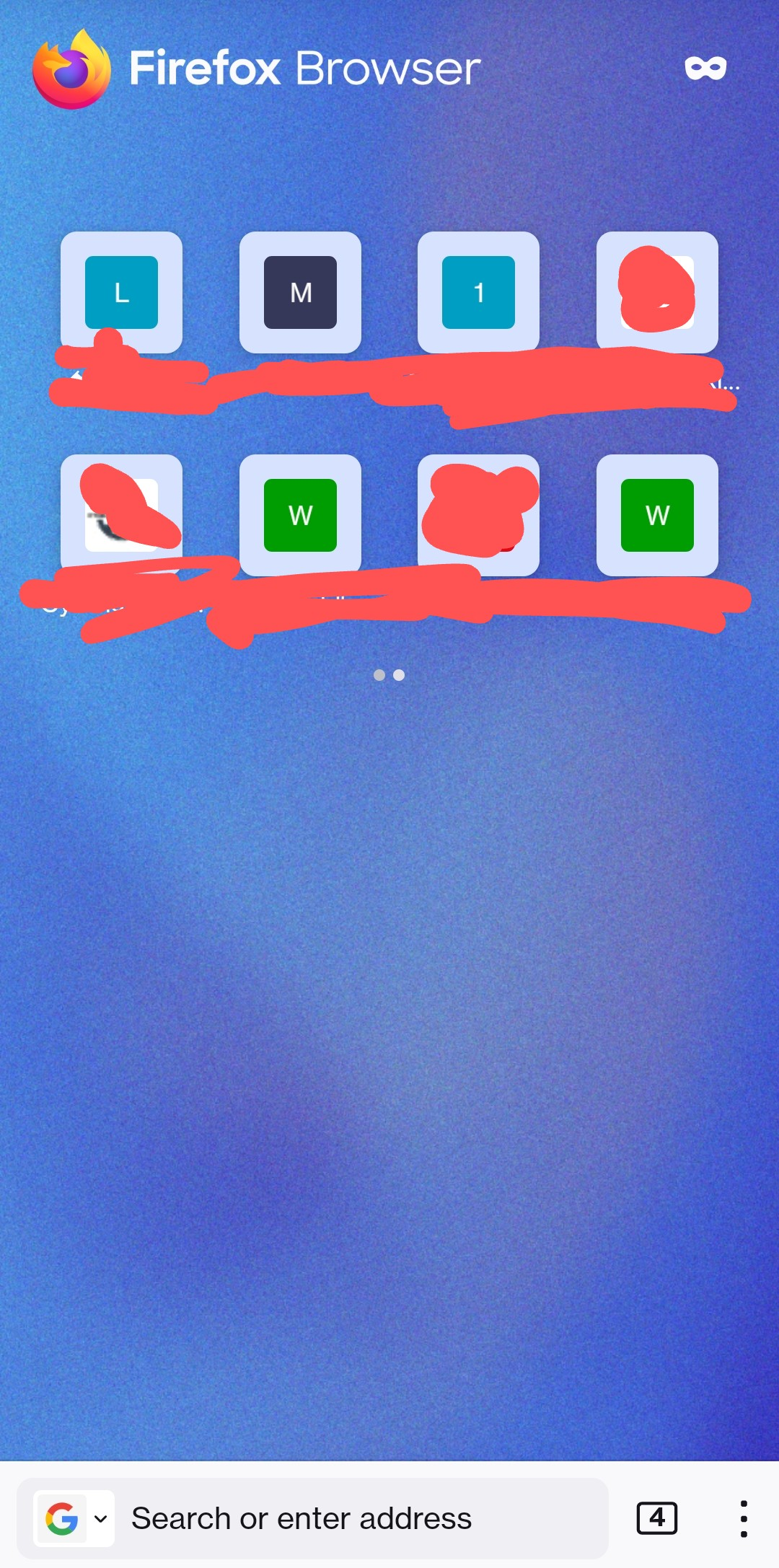Homepage refuse to stop showing recent history
Even though Recently Visited is turned off I have lots and lots of recently visited sites showing up on my homepage. I have to manually remove them to clear the homepage. How do I make it stop showing all this clutter?
It happens on both me and my girlfriends phones, so I guess either something is wrong with the setting or it doesn't do what I think it is supposed to do.
See screenshots for example.
All Replies (1)
Hi
This is something that our developers have received feedback about and are looking into, hopefully to change in a future update.