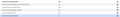Configure policies for Firefox
Hi there,
We would like to disable ECH on our browsers as it is interfering with our Anti-virus Website blocks. I have identified the settings that need to be changed in about:config and was able to configure 2 of them to be controlled via a registry key but was not able to for another 3 as their keys should be placed in a different Key in the registry. I have searched all over but cannot identify the name for this Key.
The settings I need to manage are in the image. I was able to configure the settings beginning with network.dns but I am not sure how to manage the settings beginning with security.tls.ech
Any help would be much appreciated
All Replies (1)
Hi Dhiren,
To disable ECH - you only need to disable DNS over HTTPS. There are a few ways to do this, including by enterprise policy (link).
You shouldn't need to alter any of the preferences in your post to disable the use of ECH. If you're seeing a technical problem or incompatibility, can you describe what the issue is and with what software or hardware you're seeing it?
Best, Dennis