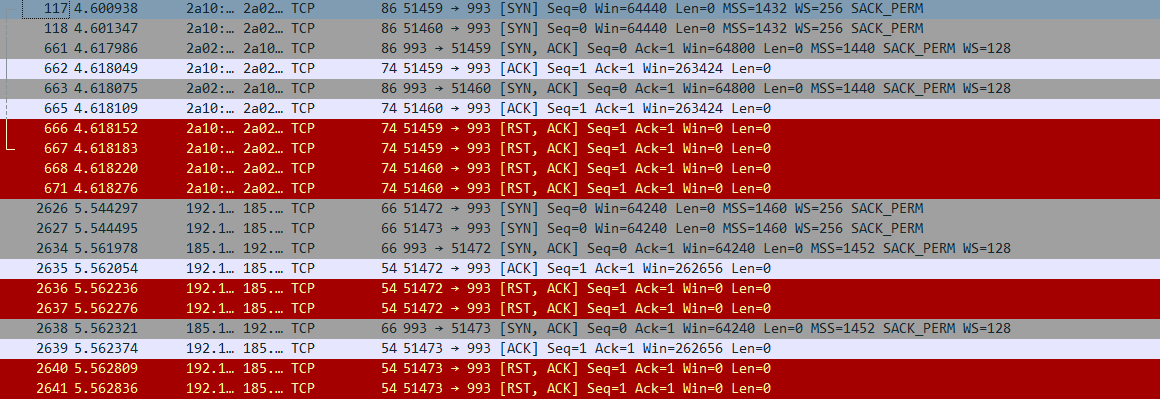Thunderbird no longer making internet connection
Dear reader,
As a long-time Thunderbird user I'm at a loss... Since earlier this week my Thunderbird refuses to make any internet connect. No opening web-page, errors about unable to reach my calendar, it gets stuck on trying to connect with the mailserver and the log gives errors about unable to reach the pingback or Thunderbird Send server.
I've tried disabling Windows Firewall, adding Thunderbird to the allowed apps list to no avail. Temporary disabling my Kaspersky anti-virus also didn't yield any results.
Manual update to 115.12.2: same problem. Revert to 115.11.1: no change.
I'm not quite sure where to look anymore... Any suggestions?
All Replies (5)
Hi
Heb je misschien TB op Offline gezet? Menubalk => Bestand => Offline
of probeer TB eens te starten in probleemoplossingsmodus om te kijken of je dan nog het probleem ziet, zie https://support.mozilla.org/nl/kb/de-probleemoplossingsmodus-van-thunderbird
succes Tim Maks
Nee, helaas. Hij is online en probleemoplossingmodus doet precies hetzelfde.
Ben wel iets verder gekomen, zie met Wireshark dat er wel iets uitgestuurd wordt, maar de client onmiddellijk de verbinding reset (zie bijgevoegd de IMAP verbinding, HTTPS heeft hetzelfde patroon). 2a10/192.. is de Thunderbird computer, 2a02/185 de mailserver.
Opvallend genoeg is het enige dat het wél doet het synchroniseren van een ICS agenda bestand van een lokale webdav server. Lijkt haast alsof zodra het antwoord van het grote boze internet komt er iets niet goed gaat.
Ook al is dit een oud antwoord: https://support.mozilla.org/en-US/questions/1174940, het kan nog steeds van toepassing zijn en was ook waar ik aan dacht, omdat je lokale sever wel bereikbaar is. Poging waard.
Zeker een poging waard! loste het niet op helaas.
Wel weer nieuw puzzelstuk na een middag proberen: Als ik Thunderbird opnieuw installeer in een andere folder dan doet hij het eventjes goed (als in: kan de start-website laden en privacy-waarschuwing is interactief enzo). Na een tijdje of 2x opnieuw opstarten valt de verbinding ineens weg.
Dat moet haast iets zijn dat over tijd 'detecteert' en begin dus toch iets als de virusscanner te vermoeden...
Ben je nog een stapje verder gekomen in het onderzoek?