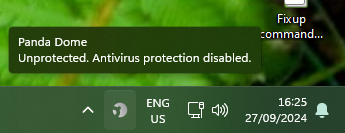smtp.office365.com with OAuth2 does not work
I use SMTP settings
Description: smtp.office365.com Server Name: smtp.office365.com Port: 587 User Name: mypersonalaccout@hotmail.com Authentication method: OAuth2 Connection Security: STARTTLS
but TB is incapable of sending email. Either I got dialog https://software9119.technology/__other/tb/dialog.png or error https://software9119.technology/__other/tb/timed-out.png.
I tried cleaning cache and made some re+/search with no avail. There seems to exist some Authenticated SMTP but this is only available on Exchange 365 while this is my personal Outlook.com account.
Same question had Bill Swartout at 1/9/24, 2:30 PM with no answer, https://support.mozilla.org/en-US/questions/1423404#answer-1629472.
All Replies (14)
Applies for:
- TB 128.2.3esr (64-bit) and 131.0b6 (32-bit)
- Microsoft Win 11 Pro, 23H2, build 22631.4169, Windows Feature Experience Pack 1000.22700.1034.0
What is your anti-virus software?
Oh, surely. That is Panda Dome 22.02.00.
Try to start Windows 11 in safe mode with networking enabled.
Still in Windows safe mode, start Thunderbird in safe mode. Does the problem go away?
Windows safe mode disables anti-virus software. This is a troubleshooting step, not a solution.
Tested with AV disabled and in safe mode. Result is same. Did you really expect this would help?
Can you confirm you did start Windows in safe mode?
Did you really expect this would help?
As stated, it is a troubleshooting step. Anti-virus software is often causing problems with Thunderbird.
I found it unnecessary since Panda Dome can be easily switched off.
fire-in-the-mine-hole மூலமாக
Do TB have some activity log? Maybe there can be read some useful error message.
I got shot of error console. Regarding it root should be some Unrecognized command 'Length: 7'.
Just in case you want to know the bug report on this issue: https://bugzilla.mozilla.org/show_bug.cgi?id=1919695
I'm still trying to locate a resolution.
Some people did find removing the scopes helped, but others did not. In Thunderbird
- Settings > General
- Scroll to bottom and click on 'Config Editor'
- Search for : oauth2.scope
- Please copy the info and paste into this forum, so we have a record of what you removed.
- then do this- note <NN> refers to whatever number you see.
- check the 'mail.server.server<NN>.oauth2.scope' pref and remove it (should get auto-recreated). You may also need to find the relevant old oauth login in the logins and delete it.
- Also delete the oauth://... and smtp://..from the saved passwords.
Restart Thunderbird. Enter password at prompt etc.
Please make sure the User Name for smtp is full email address for the hotmail primary account and not one it's alias's.
What I did:
- Removed scope which value was https://outlook.office.com/IMAP.AccessAsUser.All https://outlook.office.com/POP.AccessAsUser.All https://outlook.office.com/SMTP.Send offline_access.
- Removed password for account.
- Restarted TB.
Password and scope was automatically recreated. IMAP works. STMP still don't.
Attempt 2:
- account removal, messages included
- password and .server<NN>.oauth2 removal
- restart
It is not possible to add account. Password verification does not open OAuth dialog. During auto-detection errors are detected. Stuck in Checking password… phase.
TB β 131.0b6 (32-bit).
fire-in-the-mine-hole மூலமாக
When no password is entered and manual configuration is entered, information is logged.
After confirmation again, endless password checking and no OAuth dialog.
fire-in-the-mine-hole மூலமாக
One more symptom for the soup. When sedning fails, dialog about action is opened. When Enter password is chosen, no input dialog opened and TB tries to send message directly again.