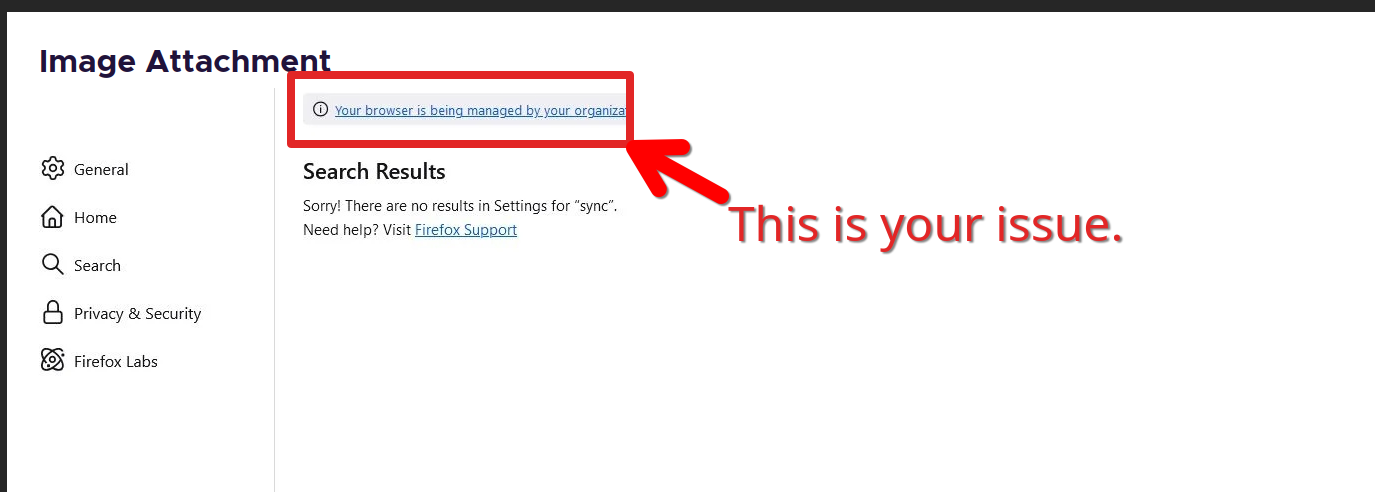I can't find "Sync" option in firefox v133
I installed a new Windows 10, then I installed the latest version of Mozilla Firefox v133 and there's no sync option in this version 🤔 What is the problem?
I want to recover my bookmarks and passwords
Any solution?
As you can see in the picture
தீர்வு தேர்ந்தெடுக்கப்பட்டது
Are you at home or work? Your browser is managed. see your screenshot Where did you get Firefox from? Windows home or pro? What security software your running?
Remove Your browser is being managed by your organization from Firefox https://winaero.com/remove-your-browser-is-being-managed-by-your-organization-from-firefox/
https://support.mozilla.org/en-US/questions/1434356
Read this answer in context 👍 1All Replies (4)
தீர்வு தேர்ந்தெடுக்கப்பட்டது
Are you at home or work? Your browser is managed. see your screenshot Where did you get Firefox from? Windows home or pro? What security software your running?
Remove Your browser is being managed by your organization from Firefox https://winaero.com/remove-your-browser-is-being-managed-by-your-organization-from-firefox/
jonzn4SUSE மூலமாக
I don't know what is that mean "by your organization" But maybe because i installed windows 10 loT enterprise .. Could this be the reason?
I will try to uninstall and reinstall again maybe 🤔
I will also try the method in the link to solve the problem
Ok thnx
mdl79711 மூலமாக
There's a link, try to click it and tell us what your active policies are.
Ok thanks problem fixed
I only deleted "disablefirefoxaccounts" from registry 👍