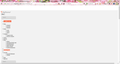since last update, websites fail to load properly
since the previous update (about 1 week ago) many websites that used to now fail to load properly. they are there, but totally misconfigured, without any images, all text to the left of page...see attached. This page is just one example. There is another website that just constantly tells me the website is at fault and the page was prevented from loading (in various error message language}. I have followed all troubleshooting via your help pages, so PLEASE do NOT start me with simple troubleshooting nonsense. And my Javascript is enabled. Without it nothing loads
All Replies (10)
hi, in case you are using security software that is intercepting secure connections, please refer to How to troubleshoot security error codes on secure websites
I do not get this error code
which security software are you using? please try the instructions anyway, because we are seeing similar reports by other (in particular eset) users, where these steps fixed it.
bitdefender
I did as described for bitdefender, but pages still loading incorrectly...
could you go to the firefox menu ≡ > help ? > troubleshooting information, copy the contents of that page and paste them here into a reply on the forum? this might give us a clue what is going on...
Application Basics
Name: Firefox Version: 45.0.2 Build ID: 20160407164938 Update Channel: release User Agent: Mozilla/5.0 (Windows NT 10.0; WOW64; rv:45.0) Gecko/20100101 Firefox/45.0 Multiprocess Windows: 0/2 (default: false) Safe Mode: false
Crash Reports for the Last 3 Days
All Crash Reports (including 1 pending crash in the given time range)
Extensions
Name: Adblock Plus Version: 2.7.2 Enabled: true ID: {d10d0bf8-f5b5-c8b4-a8b2-2b9879e08c5d}
Name: Adblock Plus Pop-up Addon Version: 0.9.2.1-signed Enabled: true ID: adblockpopups@jessehakanen.net
Name: Firefox Hello Beta Version: 1.1.14 Enabled: true ID: loop@mozilla.org
Name: Personas Plus Version: 1.7.6 Enabled: true ID: personas@christopher.beard
Name: Pushbullet Version: 316 Enabled: true ID: jid1-BYcQOfYfmBMd9A@jetpack
Name: RoboForm Toolbar Version: 7.9.18.0 Enabled: true ID: {22119944-ED35-4ab1-910B-E619EA06A115}
Name: Theme Font & Size Changer Version: 45.4 Enabled: true ID: {f69e22c7-bc50-414a-9269-0f5c344cd94c}
Name: Ebates Cash Back Version: 4.5.0.0 Enabled: false ID: {35d6291e-1d4b-f9b4-c52f-77e6410d1326}
Name: iGive Button Version: 5.0.0.11.1-signed Enabled: false ID: iGive@iGive.comHoldingsLLC
Name: InvisibleHand Version: 3.9.69 Enabled: false ID: canitbecheaper@trafficbroker.co.uk
Name: PriceZombie, Price Tracker & Price Comparison Version: 2.0.7 Enabled: false ID: jid1-a36dFT994VgKDA@jetpack
Name: QuickJS Version: 1.3.1-signed Enabled: false ID: {bb65e674-b194-4b6e-8033-5fa0afe3a198}
Graphics
Adapter Description: Intel(R) HD Graphics 4600 Adapter Drivers: igdumdim64 igd10iumd64 igd10iumd64 igd12umd64 igdumdim32 igd10iumd32 igd10iumd32 igd12umd32 Adapter RAM: Unknown Asynchronous Pan/Zoom: none Device ID: 0x0412 Direct2D Enabled: true DirectWrite Enabled: true (10.0.10586.0) Driver Date: 2-2-2016 Driver Version: 20.19.15.4380 GPU #2 Active: false GPU Accelerated Windows: 1/1 Direct3D 11 (OMTC) Subsys ID: 06111028 Supports Hardware H264 Decoding: Yes Vendor ID: 0x8086 WebGL Renderer: Google Inc. -- ANGLE (Intel(R) HD Graphics 4600 Direct3D11 vs_5_0 ps_5_0) windowLayerManagerRemote: true AzureCanvasBackend: direct2d 1.1 AzureContentBackend: direct2d 1.1 AzureFallbackCanvasBackend: cairo AzureSkiaAccelerated: 0
Important Modified Preferences
accessibility.lastLoadDate: 1460473013 accessibility.loadedInLastSession: true accessibility.typeaheadfind: true browser.cache.disk.capacity: 358400 browser.cache.disk.filesystem_reported: 1 browser.cache.disk.hashstats_reported: 1 browser.cache.disk.smart_size.first_run: false browser.cache.disk.smart_size.use_old_max: false browser.cache.frecency_experiment: 1 browser.download.importedFromSqlite: true browser.places.smartBookmarksVersion: 7 browser.search.useDBForOrder: true browser.sessionstore.restore_on_demand: false browser.sessionstore.upgradeBackup.latestBuildID: 20160407164938 browser.startup.homepage: https://calendar.google.com/calendar browser.startup.homepage_override.buildID: 20160407164938 browser.startup.homepage_override.mstone: 45.0.2 browser.tabs.remote.disabled-for-a11y: true browser.urlbar.userMadeSearchSuggestionsChoice: true dom.apps.reset-permissions: true dom.mozApps.used: true extensions.lastAppVersion: 45.0.2 font.internaluseonly.changed: false gfx.crash-guard.d3d11layers.appVersion: 45.0.2 gfx.crash-guard.d3d11layers.deviceID: 0x0412 gfx.crash-guard.d3d11layers.driverVersion: 20.19.15.4380 gfx.crash-guard.d3d11layers.feature-d2d: true gfx.crash-guard.d3d11layers.feature-d3d11: true gfx.crash-guard.glcontext.gfx.driver-init.direct3d11-angle: true gfx.crash-guard.glcontext.gfx.driver-init.webgl-angle: true gfx.crash-guard.glcontext.gfx.driver-init.webgl-angle-force-d3d11: false gfx.crash-guard.glcontext.gfx.driver-init.webgl-angle-force-warp: false gfx.crash-guard.glcontext.gfx.driver-init.webgl-angle-try-d3d11: true gfx.crash-guard.status.d3d11layers: 2 gfx.crash-guard.status.d3d9video: 2 gfx.crash-guard.status.glcontext: 2 gfx.direct3d.last_used_feature_level_idx: 0 media.gmp-eme-adobe.abi: x86-msvc-x64 media.gmp-eme-adobe.lastUpdate: 1455632226 media.gmp-eme-adobe.version: 15 media.gmp-gmpopenh264.abi: x86-msvc-x64 media.gmp-gmpopenh264.lastUpdate: 1455632226 media.gmp-gmpopenh264.version: 1.5.3 media.gmp-manager.buildID: 20160407164938 media.gmp-manager.lastCheck: 1460460105 media.hardware-video-decoding.failed: false media.webrtc.debug.aec_log_dir: C:\Users\Karen\AppData\Local\Temp media.webrtc.debug.log_file: C:\Users\Karen\AppData\Local\Temp\WebRTC.log network.cookie.prefsMigrated: true network.predictor.cleaned-up: true places.database.lastMaintenance: 1459964162 places.history.expiration.transient_current_max_pages: 104858 plugin.disable_full_page_plugin_for_types: application/pdf plugin.importedState: true plugin.state.npatgpc: 0 plugin.state.npnitromozilla: 2 print.printer_Brother_MFC-J6920DW_Printer_(Copy_1).print_bgcolor: false print.printer_Brother_MFC-J6920DW_Printer_(Copy_1).print_bgimages: false print.printer_Brother_MFC-J6920DW_Printer_(Copy_1).print_duplex: -437918235 print.printer_Brother_MFC-J6920DW_Printer_(Copy_1).print_edge_bottom: 0 print.printer_Brother_MFC-J6920DW_Printer_(Copy_1).print_edge_left: 0 print.printer_Brother_MFC-J6920DW_Printer_(Copy_1).print_edge_right: 0 print.printer_Brother_MFC-J6920DW_Printer_(Copy_1).print_edge_top: 0 print.printer_Brother_MFC-J6920DW_Printer_(Copy_1).print_evenpages: true print.printer_Brother_MFC-J6920DW_Printer_(Copy_1).print_footercenter: print.printer_Brother_MFC-J6920DW_Printer_(Copy_1).print_footerleft: &PT print.printer_Brother_MFC-J6920DW_Printer_(Copy_1).print_footerright: &D print.printer_Brother_MFC-J6920DW_Printer_(Copy_1).print_headercenter: print.printer_Brother_MFC-J6920DW_Printer_(Copy_1).print_headerleft: &T print.printer_Brother_MFC-J6920DW_Printer_(Copy_1).print_headerright: &U print.printer_Brother_MFC-J6920DW_Printer_(Copy_1).print_in_color: true print.printer_Brother_MFC-J6920DW_Printer_(Copy_1).print_margin_bottom: 0.5 print.printer_Brother_MFC-J6920DW_Printer_(Copy_1).print_margin_left: 0.5 print.printer_Brother_MFC-J6920DW_Printer_(Copy_1).print_margin_right: 0.5 print.printer_Brother_MFC-J6920DW_Printer_(Copy_1).print_margin_top: 0.5 print.printer_Brother_MFC-J6920DW_Printer_(Copy_1).print_oddpages: true print.printer_Brother_MFC-J6920DW_Printer_(Copy_1).print_orientation: 0 print.printer_Brother_MFC-J6920DW_Printer_(Copy_1).print_page_delay: 50 print.printer_Brother_MFC-J6920DW_Printer_(Copy_1).print_paper_data: 1 print.printer_Brother_MFC-J6920DW_Printer_(Copy_1).print_paper_height: 11.00 print.printer_Brother_MFC-J6920DW_Printer_(Copy_1).print_paper_name: print.printer_Brother_MFC-J6920DW_Printer_(Copy_1).print_paper_size_type: 0 print.printer_Brother_MFC-J6920DW_Printer_(Copy_1).print_paper_size_unit: 0 print.printer_Brother_MFC-J6920DW_Printer_(Copy_1).print_paper_width: 8.50 print.printer_Brother_MFC-J6920DW_Printer_(Copy_1).print_resolution: -437918235 print.printer_Brother_MFC-J6920DW_Printer_(Copy_1).print_reversed: false print.printer_Brother_MFC-J6920DW_Printer_(Copy_1).print_scaling: 1.00 print.printer_Brother_MFC-J6920DW_Printer_(Copy_1).print_shrink_to_fit: false print.printer_Brother_MFC-J6920DW_Printer_(Copy_1).print_to_file: false print.printer_Brother_MFC-J6920DW_Printer_(Copy_1).print_unwriteable_margin_bottom: 0 print.printer_Brother_MFC-J6920DW_Printer_(Copy_1).print_unwriteable_margin_left: 0 print.printer_Brother_MFC-J6920DW_Printer_(Copy_1).print_unwriteable_margin_right: 0 print.printer_Brother_MFC-J6920DW_Printer_(Copy_1).print_unwriteable_margin_top: 0 privacy.cpd.downloads: false privacy.cpd.formdata: false privacy.cpd.history: false privacy.cpd.sessions: false privacy.donottrackheader.enabled: true privacy.sanitize.migrateClearSavedPwdsOnExit: true privacy.sanitize.migrateFx3Prefs: true privacy.sanitize.timeSpan: 0 security.default_personal_cert: Select Automatically security.disable_button.openCertManager: false security.disable_button.openDeviceManager: false security.ssl.errorReporting.automatic: true services.sync.declinedEngines: services.sync.engine.prefs.modified: false services.sync.lastPing: 1460467678 services.sync.lastSync: Tue Apr 12 2016 10:45:19 GMT-0400 (Eastern Standard Time) services.sync.numClients: 1 storage.vacuum.last.index: 1 storage.vacuum.last.places.sqlite: 1458312197 ui.osk.debug.keyboardDisplayReason: IKPOS: Touch screen not found.
Important Locked Preferences
JavaScript
Incremental GC: true
Accessibility
Activated: true Prevent Accessibility: 0
Library Versions
NSPR Expected minimum version: 4.12 Version in use: 4.12
NSS Expected minimum version: 3.21.1 Basic ECC Version in use: 3.21.1 Basic ECC
NSSSMIME Expected minimum version: 3.21.1 Basic ECC Version in use: 3.21.1 Basic ECC
NSSSSL Expected minimum version: 3.21.1 Basic ECC Version in use: 3.21.1 Basic ECC
NSSUTIL Expected minimum version: 3.21.1 Version in use: 3.21.1
Experimental Features
can you try to right-click and reset the font.internaluseonly.changed pref in about:config and see if this makes a difference (other than that there are no apparent issues with your config)? in addition can you tell us the exact error message that you are seeing on that other site, referenced in your original question?
nope. didn't do a thing, and as I said,t here is no error message. Just incorrect page loading. Right now I could not tell you the error message for the other page. sorry
I just restarted my pc and the last fix seems to have worked. I will keep my fingers crossed. thanks