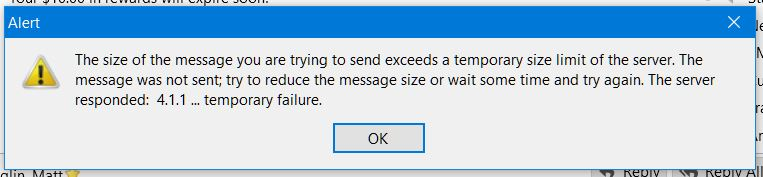I am no longer able to send a message that includes an attachment.
I am using the current version of Thunderbird. Yesterday I tried to send an email (Comcast account) with three photo attachments, each less that 1.3MB. I received this error: "The size of the message you are trying to send exceeds a temporary size limit of the server. The message was not sent; try to reduce the message size or wait some time and try again. The server responded: 4.1.1 ... temporary failure." (attached) I resized the photos and tried again. Same result. I then tried sending a message with just one photo of the smaller size. Same result. I logged into my Comcast account through their web page and had no problem sending attachments.
Any suggestions? Thanks.
All Replies (4)
The message came from your providers server. Have you asked them what is wrong with their SMTP server?
Thanks for your quick response. Unfortunately when I contacted Comcast, they were the ones who told me to try sending from their website - which worked. So now I will return to them with your suggestion.
Sending via webmail and sending via SMTP server are two completely different operations. Sending via webmail means you know your username and password and nothing else.
It seems to be a longstanding Comcast issue. Are you trying to send to a mailing list or multiple recipients? If so, can you verify that all the addresses are valid?