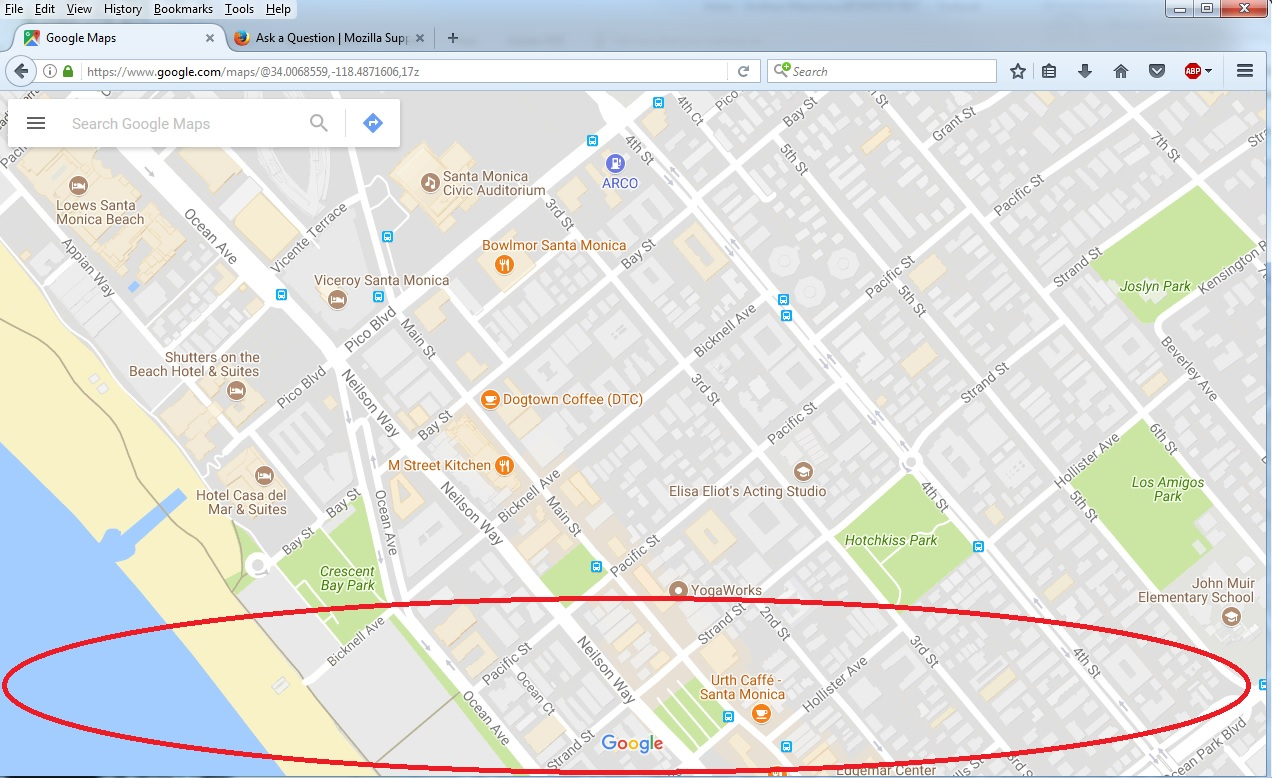Issue with google maps
All of the features at the bottom of google maps does not show up. Street view, satellite are not availbale. Also, i cannot cllick on any of the map features. I've tried to re-install and it also occurs in safe mode.
AndyMax25 மூலமாக
All Replies (7)
I have about a 5 second delay in the appearance of those controls. I'm not sure what is causing the delay, which in your case appears to be forever.
Did you already try "the usual"?
Cache and Cookies: When you have a problem with one particular site, a good "first thing to try" is clearing your Firefox cache and deleting your saved cookies for the site.
(1) Clear Firefox's Cache
See: How to clear the Firefox cache
If you have a large hard drive, this might take a few minutes. If you do not see the number going down on the page, you can reload it using Ctrl+r to check progress.
(2) Remove the site's cookies (save any pending work first). While viewing a page on the site, try either:
- right-click (on Mac Ctrl+click) a blank area of the page and choose View Page Info > Security > "View Cookies"
- (menu bar) Tools > Page Info > Security > "View Cookies"
- click the padlock or "i" icon in the address bar, then the ">" button, then More Information, and finally the "View Cookies" button
In the dialog that opens, the current site should be pre-filled in the search box at the top of the dialog so you can remove that site's cookies individually.
Then try reloading the page. Does that help?
Another thought: could you try going into Lite mode, then using the icon to return to normal, to see whether that makes any difference? The risk being you won't get that icon and you'll be in Lite mode until the end of time. (Or more likely until you clear Google cookies.)
jscher2000, thank you for the reply. I cleared the cache but did not help. I tried to remove the cookies but something strange happened. Right clicking in the site did not bring up the sub menu, it just moved the map around. In fact nothing works within the map. I cannot left or right click on any item.
I was able to remove the cookies going through the menu bar. Still did not help.
Hmm, perhaps some Google scripts are being blocked for some reason. Does it work any differently/better in Lite mode?
Yes! it works fine in Lite mode. Does that mean there is a bad ad-on or extension?
AndyMax25 said
Yes! it works fine in Lite mode. Does that mean there is a bad ad-on or extension?
If it works in Firefox's Safe Mode, then it's not an extension problem. It could be some unknown incompatibility between the more complex scripts in regular Google Maps and the ones in Lite mode. But Google's scripts are absurdly complex so it would be difficult for a casual observer to determine that unless there is some big obvious message in Firefox Web Console or Browser Console. Those are developer tools where Firefox may list errors it encounters when running scripts.
windows 10 version 1703 build 16251.0 Google maps when i select sattelite or street view i get a black screen ?
Hi rongtw
Could you please start a new thread for your question?
Then you can provide more information like your operating system and installed extensions.